Learn how to download AcFun videos free in up to 1080p Full HD with top video downloaders for playing back offline, freely copying, transferring, editing, sharing and more.
How to Download AcFun Videos in HD for Free With StreamFab
StreamFab is built for downloading videos and audios from over 1000 all kinds of video hosting sites, social networks, subscription video on-demand streaming services, live streaming services, and even adult sites.
Let’s see how to download videos and audios from AcFun using the powerful video downloader StreamFab:
Steps:
- Download, install and run StreamFab on your Windows PC or Mac computer.
- Visit the AcFun page that holds the video you would like to download by pasting the URL in the address bar of the built-in browser.
- Set the output type, codec and resolution for the AcFun video or audio to download in the popup window.
- Click on Download Now button to start to save the AcFun video as a video or an audio to your local drive.
- The AcFun video or audio will be added to the Downloading list. Once they have been downloaded successfully, you can find them in the Downloaded list.

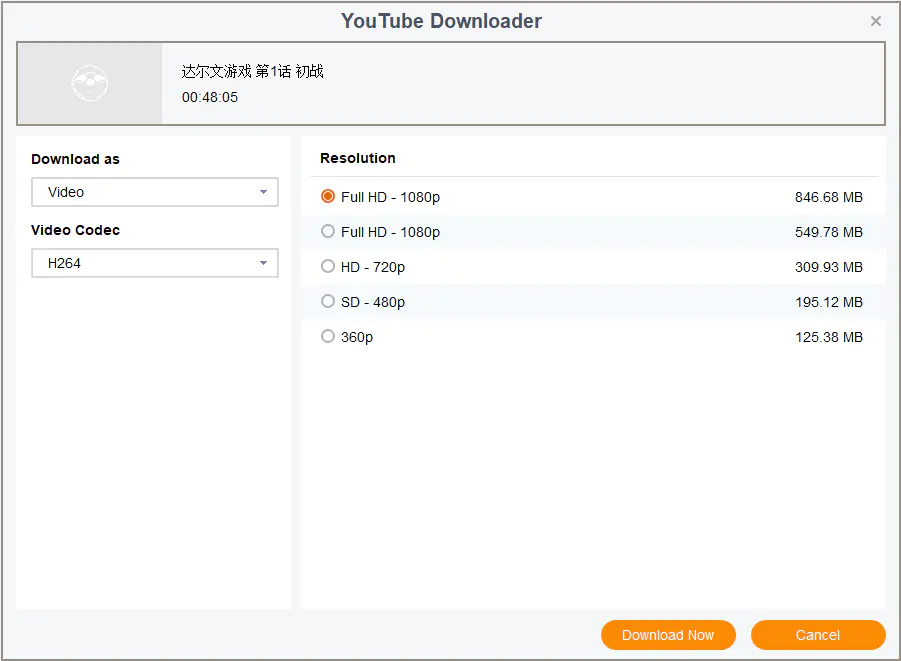

Tips:
- The free edition of this streaming video downloader StreamFab allows you to download videos at a maximum resolution of 720p HD and audios at a maximum Bit rate of 320kbps from AcFun for completely FREE without any quantity limits.
- Besides Windows and macOS, StreamFab is also available for Android.
- The free video downloader StreamFab can save AcFun videos as H.264 MP4 or MKV videos or convert AcFun videos to MP3 or M4A audios.
- If you need to download multiple AcFun videos concurrently, switch on 10 times Turbo-Speed mode, save videos in 1080p or higher resolution, or download playlist with 1 click or download newly updated videos automatically, you may need to use the Pro edition.
- The saved AcFun videos and audios can be automatically imported to the movie library of the free video player PlayerFab or enhanced to video quality of 1080p full HD or upmixed to audio quality of EAC3 5.1 using UniFab AI Enhancer.
How to Save AcFun Videos for Free With IDM
Internet Download Manager (IDM) is a powerful download accelerator and manager, moreover, a versatile free video downloader. When you browse
Let’s see how to save videos from AcFun using Internet Download Manager (IDM).
Steps:
- Download and install Internet Download Manager (IDM).
- Browse the page that includes the AcFun video you would like to download for free in your browser.
- Click on the Download video from this page button beside the AcFun video.
- According to the listed file format, quality and bitrate, pick a desired option.
- Hit the Start Download button to start to download the AcFun video.
- The saved AcFun videos can be found in the Finished category in the left sidebar of the main interface.




Tips:
- All the features in IDM are completely free without any limitations within 30 days. The video resolution and quantity or any other features are not limited.
- Close all your browsers before installing IDM so that the setup program will automatically install the IDM Integration Module extension for each of your browsers during the installation process.
- The extension of Internet Download Manager is available for almost all browsers, including but not limited to Microsoft Internet Explorer, Microsoft Edge, Mozilla Firefox, Google Chrome.
- IDM is the easiest and most convenient way to download AcFun videos in 720p HD or 1080p Full HD. When you browse AcFun.com, a download button automatically appears beside each video. One click on the Download button is all what you need to do to save videos from AcFun.com.
- When IDM is installed, you can find the Download button beside any video or audio.
How to Download AcFun Video to MP4 in HD and FHD
CleverGet is an online video downloader for downloading up to 8k videos as MP4, MKV or WebM and up to 320kbps audios as WebM or M4A from 1000+ popular websites and services. In addition, the built-in video recorder lets you record any video that you can play with the built-in browser as MP4 or MKV.
Check the steps to download AcFun videos to MP4 in 1080p FHD:
- Download this AcFun video downloader CleverGet (for Windows, for Mac) on your PC or Mac, install and launch it.
- Visit AcFun.com in the top address bar and go to the page with the video you would like to download.
- When the icon in the lower right corner changes to Download icon (down arrow pointing to a line), you’ll be prompted to choose one or multiple download options from the list.
- After you click on the Download button, the AcFun video downloader starts to download the video. The download process will be shown in the popup right sidebar.
- The saved AcFun videos can be found under the video of the popup sidebar on the right.




Tips:
- With a video downloader and a video recorder built in, CleverGet lets you download any videos that you can play in the browser to your local disk for offline playback.
- The download speed is super impressive.
- In addition to downloading AcFun videos, CleverGet can also record AcFun videos to MP4 or MKV videos in up to 1080p FHD.
- The free edition of CleverGet only lets you download a maximum of 3 videos from each site for free.
The 3 methods to download videos and audios from AcFun.com are introduced above. If you still have any questions or suggestions on saving AcFun videos and audios or converting AcFun videos to MP4 in HD or Full HD, feel free to comment below.
