You may be always looking forward to finding a perfect as well as free solution to this problem: how to download YouTube music for free. Now, there are at least 3 ways of downloading YouTube music easily available without any cost.
Use the free YouTube to Music downloader StreamFab
StreamFab is an all-in-one video downloader that can download videos as MP4 or MKV videos or save videos as MP3 or M4A audios in batch or by playlists from thousands of streaming sites (live streaming services and VIP subscription streaming services included), video sharing services, social networks, and even adult websites. The downloaded audios and videos can be played back offline without limitations, and copied, transferred, converted, edited, burned freely as you wish. With just the free version of the video downloader, you are able to download any YouTube music as MP3 in groups or by playlists for free.
Here are steps to download YouTube music for free with StreamFab:
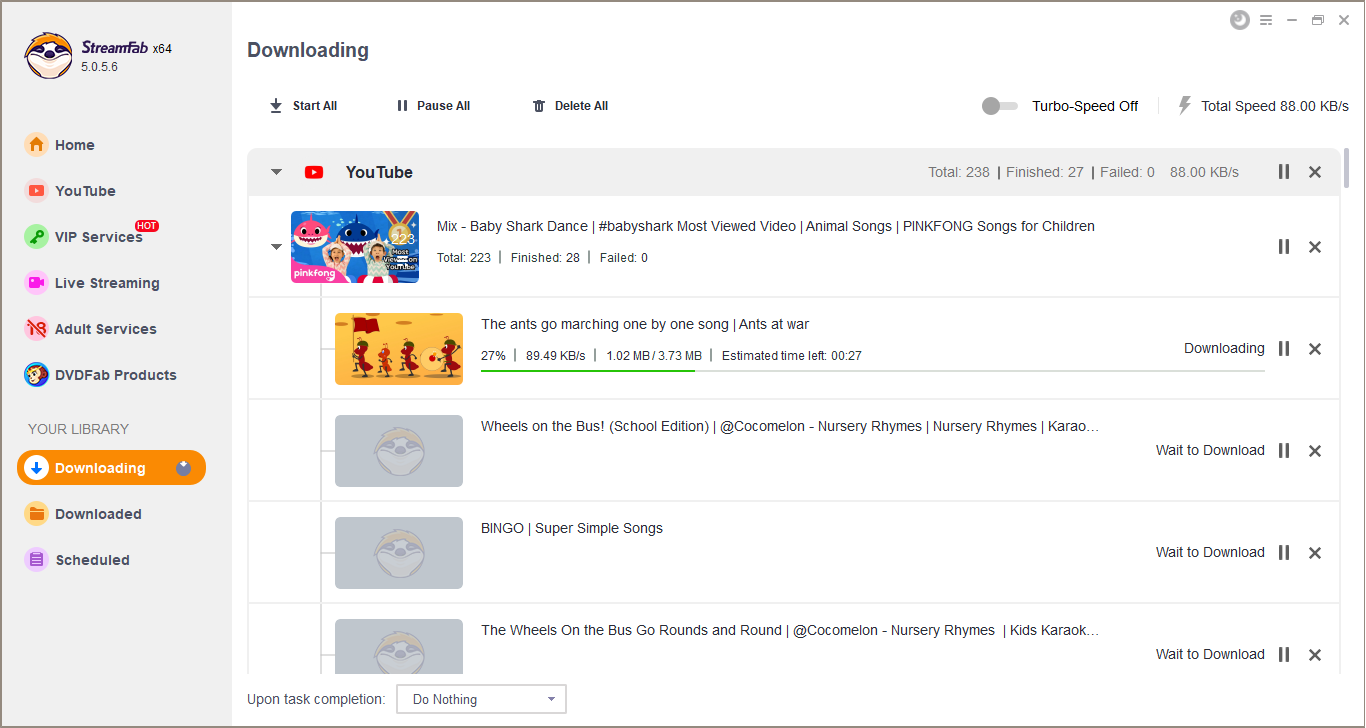
- Download, install and launch the free YouTube to music converter and downloader StreamFab.
- Click on the YouTube tab on the left sidebar and then select YouTube under Popular Sites.
- Find the YouTube video that you want to download as music.
- Let the free video downloader analyze the video, and select Audio from the Download as drop-down menu in the popup window.
- Customize the audio codec, subtitle and the audio quality as desired.
- Click the orange Download Now button in the lower right corner to start the download.
- The music will first appear in the Downloading library and then in the Downloaded one.
The downloaded YouTube music can either be played in the multimedia player PlayerFab or accessed in the file directory.
If the music video belongs to a playlist, you may be popped up to decide to download either the single video or the playlist after the analysis. Select Playlist to add the complete playlist as a whole to the Downloading queue. Certainly, you can also pick the ones that you want to add to the Downloading queue one by one on the basis of your demand.

In addition to downloading YouTube music by playlists, you can also add multiple YouTube music videos to the Downloading queue at once with the Paste URL feature in the upper right corner of the Home tab. When the text with multiple URLs is copied, the YouTube downloader will automatically separate the URLs from the text and add them to the URL list. Of course, you can also paste a group of URLs line by line or input URLs in a .txt file to add multiple music videos simultaneously. All the videos in the Downloading list will be downloaded in order one by one in the free version.
If you use the paid version of the YouTube to music downloader, you can download up to 5 YouTube videos as music simultaneously at 10x faster speed. In addition, you can also get music from other sources besides YouTube and download music videos at higher resolutions like 1080p Full HD, 4k and 8k UHD with EAC3/AC3 5.1 audios.
Pros:
- The free version of StreamFab is enough for downloading any YouTube music.
- Though it’s free to download YouTube music video as MP3 using this YouTube downloader, you won’t have any worries about adware and malware.
- There is no need to copy and paste the target URL of the YouTube music video, as you can directly visit YouTube videos in the built-in browser of the music downloader.
- The downloaded YouTube music can be saved as either MP3 or M4A.
- Music videos can be added to the Downloading queue in groups or by playlists even in the free version.
- You don’t have to play the downloaded YouTube music in the YouTube app.
Cons:
- You have to upgrade to the paid version to use the Turbo-Speed feature to download YouTube music at 10x faster speed.
- Only the paid version allows downloading up to 5 pieces of YouTube music at the same time.
Use a Free Online YouTube to MP3 Converter
Though many online YouTube to MP3 converters are available for cost-free, not all of them are ad-free and malware-free. Besides, none of the online YouTube to music converters allow downloading music in batch. Previously, we reviewed the top free online YouTube to MP3 converters, and listed the pros and cons of these downloaders thoroughly. With the reviews, you can easily decide and pick the free online YouTube to music downloader that meets your needs.
The steps to download YouTube music free with online YouTube to MP3 converter:

- Visit the online YouTube to MP3 converter site you pick from the list of best free online YouTube to MP3 downloaders.
- Find the target YouTube music in your browser or the YouTube app.
- Copy the URL of the YouTube music.
- Paste the URL into the input box of the online YouTube to music downloader.
- Click the Search or Convert button to let the YouTube downloader and converter parse the source video.
- Select the output quality and format that you want to start the download.
- Find the downloaded YouTube music on your computer or mobile device.
Pros:
- There is no need to download or install any software on your computer.
- Works on both mobile devices and computers.
- Compatible with various browsers and operating systems.
Cons:
- Many free online YouTube to MP3 converters might try to install adware, spyware or malware on your device if you are not 100% careful.
- Batch download is not supported.
- The domains of the free online YouTube to MP3 converters change often due to copyright related issues so that you may have to find another service the next time.
- Some services may ask you to register before you try to download YouTube videos as music.
Use a Free YouTube Downloader Plus a Free Music Converter
Internet Download Manager (download link), aka IDM is the most convenient and powerful download manager and video downloader, and you can use all the features for free without limitations within 30 days. The download button appears in the top right corner of almost each video once the page in loaded. The videos are downloaded in the original formats, and if the source videos are available in high resolution such as 4k and 8k, the videos can be downloaded in the same high resolution using IDM.
Follow the steps to download YouTube music for free with IDM:
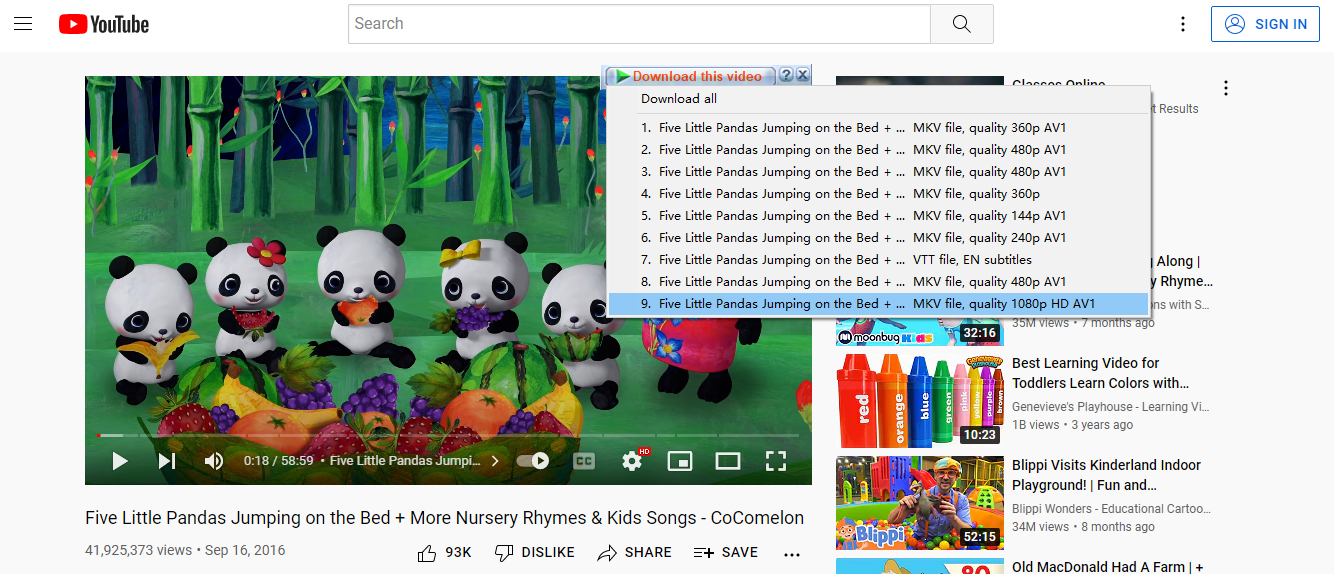
- Download and install the Windows software and browser extension of the download manager IDM.
- Visit the music video on YouTube that you want to download as music.
- Click the Download this video button that appears in the upper right corner of the target video, and select an option according to your needs from the list of downloadable videos of different video coding, formats and quality, subtitles of different formats and languages, or Download all.
- Convert the downloaded video to music file format like MP3 or M4A with an audio and video converter.
Pros:
- You can download almost any music video with this powerful downloader no matter on which site the video is.
- Batch download is allowed.
- The YouTube to music downloads will be accelerated.
Cons:
- Both the Window PC software and browser extension should be installed to download YouTube music.
- IDM is available only on Windows platform.
- The formats of downloaded YouTube music from different sources may vary and you may need to turn to an audio or video converter.
- The download manager has not been optimized specifically for downloading music from YouTube.
3 replies on “How to Download YouTube Music for FREE (3 Ways)”
[…] Download YouTube Music for FREE (3 Ways) […]
[…] Download YouTube Music for FREE (3 Ways) […]
[…] Download YouTube Music for FREE (3 Ways) […]