ABC.com is the official website of American Broadcasting Company (ABC) – the youngest of the American Big Three commercial broadcast television networks.

On ABC.com you are able to stream all sorts of TV shows, series, specials, movies, news, documentaries and more produced by ABC, ABC News, FX, Freeform and National Geographic on demand or live for free with no sign-in needed.
Below shows just a small part of all the content available on abc.com:
Drama Hits: “Grey’s Anatomy”, “The Good Doctor”, “Will Trent”, “Grey’s Anatomy”, “The Rookie”, “The Company You Keep”, “Alaska Daily”, “The Rookie: Feds”, “Station 19”, “A Million Little Things”, “The Watchful Eye” (Freeform), “Big Sky”
Comedy Favorites: “The Conners”, “The Goldbergs”, “black-ish”, “Abbott Elementary”, “Not Dead Yet”, “grown-ish” (Freeform), “The Simpsons”
Soap Opera: General Hospital
Reality Phenomenons: “Shark Tank”, “American Idol”, “Dancing with the Stars”, “The Bachelor”, “The Bachelorette”, “The Parent Test”, “Life Below Zero”, “The Chase”, “America’s Funniest Home Videos”, “Celebrity Jeopardy!”
Talk Shows: “The View”, “GMA3: What You Need to Know”, “Jimmy Kimmel Live!”, “This Week”
Awards Shows: The Academy Awards (also known as The Oscars), Emmy Awards, the Country Music Association Awards, The American Music Awards
News Programs: “Good Morning America”, “ABC World News Tonight”, “World News Now”, “America This Morning”, “Nightline”, “20/20”,
Documentary Series: “Trafficked With Mariana van Zeller” (National Geographic)
Generally, the latest episodes of your favorite ABC.com and ABC App shows are typically available for on-demand streaming with your participating TV provider account signed in the day after they air on TV. The locked episodes (marked with lock symbol or VERIFY TO WATCH label) for many shows will become unlocked and available to watch on demand without linking a participating TV provider account 8 days after the episode first airs on TV. All the unlocked content is available on free 24/7 streaming channels that give you instant access to programs from ABC, ABC News, Freeform, and National Geographic without signing in with a participating TV provider.
Though it’s super easy to play back ABC.com streaming videos on demand in web browser, mobile, tablet, or TV streaming device when Internet connection is available, sometimes it’s difficult to smoothly enjoy your favorite ABC shows, series, specials, movies, news, documentaries when you are in possible scenarios of network unavailability, network interruption, network instability, network at low speed, data plans limits, Airplane Mode, geographic restrictions or even changes to programming contract requirements.
No matter whether you want to stream ABC.com videos on an airplane or high-speed train, on a business trip, when taking a vacation, or travelling abroad, or keep your ABC favorites for private collection, it’s a good idea to download videos from ABC.com for local and offline playback.
Then, here comes the question: how can I download videos from ABC.com? Is there any free solution?
You are in the right place. In this tutorial, we’ll introduce 2 ways to download ABC.com videos for free:
- Download Videos from ABC.com Using Streaming Video Downloader StreamFab;
- Record ABC.com Videos Using Sreen Recorder of Wondershare Free Video Converter.
Download ABC.com Videos with Streaming Video Downloader StreamFab
StreamFab is a powerful streaming video downloader that enables you to download streaming videos from more than 1000 platforms in up to 8K video and EAC3/AC3 5.1 audio quality at super high speed with ads removed. Most popular video sharing sites, social networks, subscription video on-demand streaming services, live streaming platforms, and even adult websites are in the support list of the powerful video downloader.
It’s also a piece of cake for StreamFab to save videos to local from services implemented with DRM M3U8 and MPD encryptions. Videos of shows, series, specials, movies, news and documentaries on ABC.com are protected with DRM MPD. The DRM MPD Downloader module in StreamFab is developed to download videos from DRM MPD protected sites such as ABC.com, STARZ, Sling, AMC+, BritBox, Crave, My5, CTV, Boomerang and MUBI.
In the previous posts, we have introduced how to download Xvideos, and save SkyShowtime videos with the help of the streaming video downloader StreamFab. In this post, you’ll find out how to download videos from ABC.com and remove DRM MPD protections using StreamFab. Just follow the steps below:
- Download the on-demand streaming video downloader StreamFab to your Window or Mac computer, install and run it.
- Visit ABC.com and find the video that you would like to download in the built-in browser.
- The video downloader will automatically detect the video during the loading of the page, and prompt you to decide the output media type, codec, subtitle language and resolution as you require. The Download Now button will add the video to the Downloading queue.
- Just in a short while, the downloaded ABC.com videos can be found under the DRM MPD or YouTube category in the Downloaded list of YOUR LIBRARY.
TIPS:
- Generally, the ABC.com videos are listed in the YouTube category in the Downloading queue. In this category, the number of the ABC.com videos that you can download with the streaming video downloader for 100% free is not limited.
- If the ABC.com videos downloading are categorized into the DRM MPD group, you can only download 3 videos which are protected by MPD from ABC.com for completely free with the free version of StreamFab. If you need to save more MPD protected videos from ABC.com, you might need to pay for the full version of DRM MPD Downloader module or StreamFab All-In-One.
- The streaming video downloader monitors the URLs in the clipboard all the time when the window is active, and it will pop up the Paste URL(s) to Download window once a URL or multiple URLs are detected.
- When the ABC.com videos have been downloaded successfully, you can directly play back the videos with PlayerFab or enhance the videos to higher quality with UniFab by clicking the corresponding buttons just on the right side of the downloaded ABC.com videos in the Downloaded list.
- In the IPTV tab of PlayerFab, you are able to enjoy tens of ABC and ABC News live channels of different countries or regions.
- The downloaded ABC.com videos in the local hard drive of your computer can be easily played back with players like Microsoft Movies & TV app, Windows Media Player, QuickTime Player, VLC Player, and Leawo Blu-ray Player, etc.
- You can also transfer the downloaded ABC.com videos to Android phones or tablets with Android File Transfer, or copy to iPhone, iPad or iPod touch with iPhone PC Suite for easy playback on Android, iOS and iPadOS.
- If you need to add the downloaded ABC.com videos to your Blu-ray collection, you can use the DVDFab Blu-ray Creator to burn the downloads to Blu-ray discs for long-term preservation.
- In addition to StreamFab, there are also other live and on-demand streaming video downloaders available such as CleverGet which let you download ABC.com videos protected with MPD restrictions.
- Internet Download Manager (IDM) can automatically detect the videos on the pages of ABC.com, however, the downloader manager doesn’t allow you to download the protected streaming videos since it may not bypass the technological measures (such as DRM MPD) which are made for the protection of audio, video and data content due to legal reasons.
- Currently, no free online video downloaders that’s capable of downloading videos from ABC.com are found. Even the most popular online downloaders SaveFrom and KeepVid cannot correctly deal with ABC.com videos mostly owing to the DRM MPD protections.
Save Videos from ABC.com with Screen Recorder
Recording ABC.com videos with a screen recorder shall be the solution with the highest success rate to saving ABC.com videos to local hard drive for offline playback or permanent collection, as there is no need to consider complicated DRM technological protection measures. However, the method is not as easy as that of downloading ABC.com videos with professional streaming video downloaders like StreamFab and CleverGet.
Do you still remember the free screen recorder module introduced in the Wondershare Free Video Converter review? In this tutorial, let’s see how to save videos from ABC.com with the screen recorder.
In fact, the screen recorder is just a small one of the multiple functionality modules in Wondershare Free Video Converter. Though it’s called a video converter, it actually a versatile media toolbox. In addition to screen recorder, it’s also built in with audio/video converter, 3D/VR converter, DVD ripper, DVD copy, DVD/Blu-ray creator, audio/video downloader, audio/video editor, video compressor, data transfer, image converter and GIF maker, etc. Most of the functionality modules can be used for free but with some limitations, you can check out the details in the review.
As for the video recording functionality, you can record videos with the length of up to 1 minute for 100% free without watermark. Now, just follow the instructions to record and save videos from ABC.com with the screen recorder in the free video converter.
- Download Wondershare Free Video Converter, install and launch it on your PC.
- Open the page containing the video that you want to download on ABC.com in your browser.
- Click the Download tab at the top menu of the video recorder, then the Record Video button to run the WonderShare Screen Recorder module.
- Adjust the capture area by dragging the cropper to fit the player interface of the ABC.com video.
- Click on the Microphone button to mute the voice from microphone while recording.
- Click the big round red REC button and play the ABC.com video from the beginning that you want your recording to start from when the 5-second countdown ends, the video recorder starts recording the ABC.com video automatically.
- Click the Stop button right after the timer above the capture area or press the Ctrl+F5 hotkey combination on keyboard to stop recording if the playback of the ABC.com video reaches the end that you want.
- The successfully recorded ABC.com videos are moved to the Finished section of the Download tab. There, you can directly Open File Location on your computer or Add to Transfer module to copy the ABC videos to your Android, iOS or iPadOS device.
TIPS:
- With the video recording software, you can manage to record any ABC.com video that you are able to watch completely.
- When using the video recorder to record ABC.com videos, you might need to play the video that you want to record and keep the video playing on the top of your screen all the way through, and no other voices are generated other than the audio from the video throughout the recording.
- It’s obviously that it is much easier to download ABC.com videos with a streaming video downloader than to record ABC.com videos with a video recorder. Therefore, the former method is highly recommended.
Once the ABC.com videos have been downloaded or recorded to your local hard drive, you can easily play back, copy, move, clip, edit or share the videos as you wish but to the extent permitted by law.
If you have any ideas, suggestions or questions on how to download videos from ABC.com, feel free to leave your comments below.






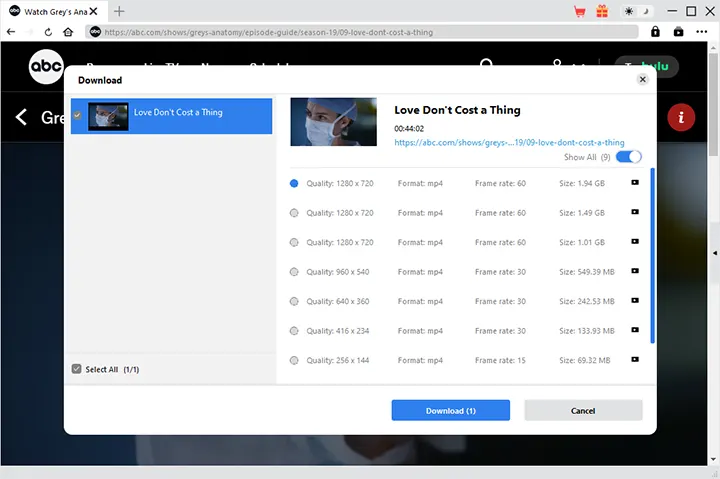
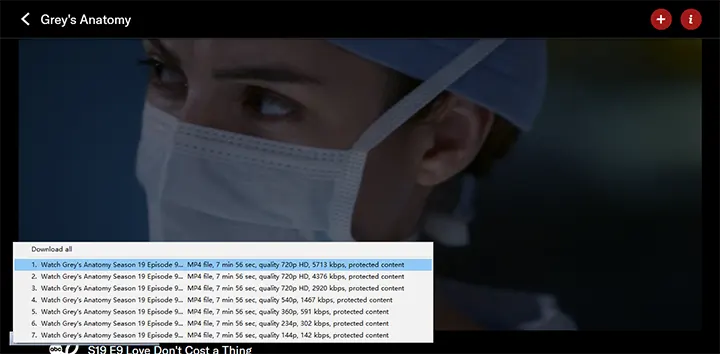




One reply on “How to Download Videos from ABC.com”
[…] the professional streaming video downloader StreamFab, you can follow the steps in the tutorial on how to download ABC.com videos. The downloads of American Idol episodes will be listed under the YouTube category in the […]