
Spotify, as the world’s most popular audio streaming subscription service, makes it easy for its 456 million users, including 195 million subscribers from 183 regions to discover, organize, and share over 80 million songs, including over 4.7 million podcast titles for free as of the third quarter of 2022.
Generally, we can start to listen to Spotify songs when they are still buffering through WiFi or cellular network. However, what shall we do if we are out of home and office where Internet network is not stable or available? How about when the data is low or reaches the upper limit? How about when you are in a region where network speed is too slow so that it takes much time to load a song? How about when you are travelling in some areas where Spotify service is not covered. If you don’t want to encounter such embarrassed circumstances, you might want to look for a way to download songs, music tracks, podcasts, playlists and albums on Spotify for offline playback, perfectly free.
Actually, we do have free ways to download songs from Spotify:
- How to download songs on Spotify with Spotify Premium.
- How to download Spotify songs with Spotify converter.
- How to save music from Spotify with Spotify downloader.
- How to download Spotify music with online Spotify converter.
- How to rip songs off Spotify without Premium.
How to Download Songs on Spotify for Free with Spotify Premium
We can save podcasts from Spotify for free, however, Spotify don’t allow us to download music, albums and playlists using a free account. We need to upgrade to Spotify Premium to download songs if we need to play them back offline when there is no stable Internet connection available.
With Spotify Premium, we can access exclusive features for music including improved sound quality and an on-demand, offline, and ad-free music listening experience.
Currently, we can get 3 months of Spotify Premium for free if we haven’t tried the subscription service previously. The 3-month free trial offer will be available till March 4, 2023. The Premium subscription can be canceled anytime.

Here, let’s learn how to download music on Spotify to phones and tablets with Premium:
- Make sure you are connected to an Internet network.
- Go to the songs that you want to save to your mobile phone or tablet.
- Add the songs to a playlist.
- Tap the round download button (indicated with a down arrow) to save the songs to Your Library.
- If the Download button next to each song, podcast, or playlist turns to green, the download is complete.
As for downloading songs on Spotify to computer, there is still a little difference:
- Make sure the Internet connection is active.
- Add the Spotify songs that you want to download to a playlist.
- Slide the Download switch as On.
- When the download status is shown as a green Download button beside each song, podcast, or playlist, the download is successful.
Pros:
- 3-month Premium subscription is available for free.
- Download songs, albums, playlists, and podcasts from Spotify for free within the first 3 months.
- Download as many as 10,000 tracks on each of up to 5 different devices with the 3-month free trial.
- Spotify Premium is the official offline playback solution. Thus, it’s absolutely secure and you won’t have any worries about ads, adware and malware, etc.
- When Offline Mode is enabled, only the downloads will play in the Spotify app. Anything that has not been downloaded is grayed out and unavailable to play back.
Cons:
- You may need to pay $9.99/month for the Individual Plan when the 3-month free trial ends.
- Spotify don’t allow you to download individual songs with the Premium account, you might have to add the desired songs to a playlist and then download the playlist.
- If you need to keep the downloads in the Spotify app for offline playback, you have to connect to the Internet at least once every 30 days.
- The downloaded songs are only available for playback offline in the Spotify app.
- To save mobile data usage, Spotify only uses WiFi to download songs, podcasts, and playlists by default. If we need to download on mobile data, we may have to switch Download using cellular on in Settings.
- If the Spotify app is reinstalled, you may have to download the music and podcasts once more.
- If you download songs on Spotify to more than 5 devices, all the downloads will be removed from the device you’ve used least recently.
- You might lose your downloaded Spotify music if the app is not up-to-date.
How to Download Spotify to MP3 for Free With Free Spotify Music Converter
MusicFab is a professional Spotify Music Converter, it lets you download Spotify playlists, albums, music, podcasts and audiobooks, and convert Spotify songs to MP3, M4A, WAV, FLAC or OPUS at super high speed with zero quality loss and high output bit rate as well as sampling rate, while ID tags and song lyrics will be well preserved. To download Spotify songs to MP3 in batch with ads (in free account) removed, you need to free download the Spotify music converter and install it on your computer first.
Here are the steps to save Spotify music as MP3 songs for playback anytime, anywhere and on any device.
- Launch the Spotify music converter after its download and installation.
- Click on the Spotify logo from the list of all the supported VIP audio streaming services on the right side of the default Home tab.
- Login into your Spotify account with your credentials in the new tab.
- Find the Spotify playlist, album, song, podcast or audiobook that you would like to download and access the corresponding page.
- The Spotify downloader automatically analyze the Spotify playlist, album, song, podcast or audiobook and you’ll be prompted with the output settings window.
- Set the output format and audio quality according to your needs, and select the items that you want to download for offline playback.
- Click on the Download Now button to start the Spotify music download right away, or select Add to Queue to add the selected items to the ready-to-download queue for downloading in spare time.
- The Spotify music that are downloading and converting can be found in the Downloading queue, while the downloaded Spotify songs can be found in the Downloaded tab.
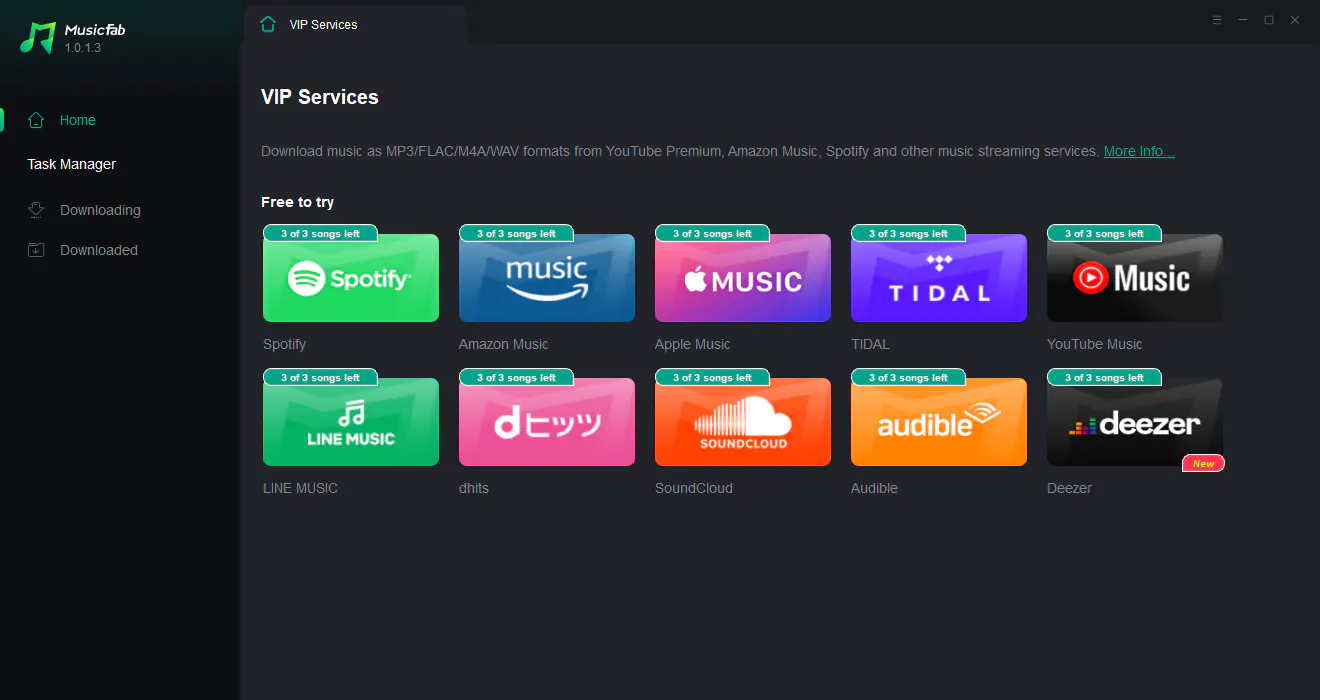


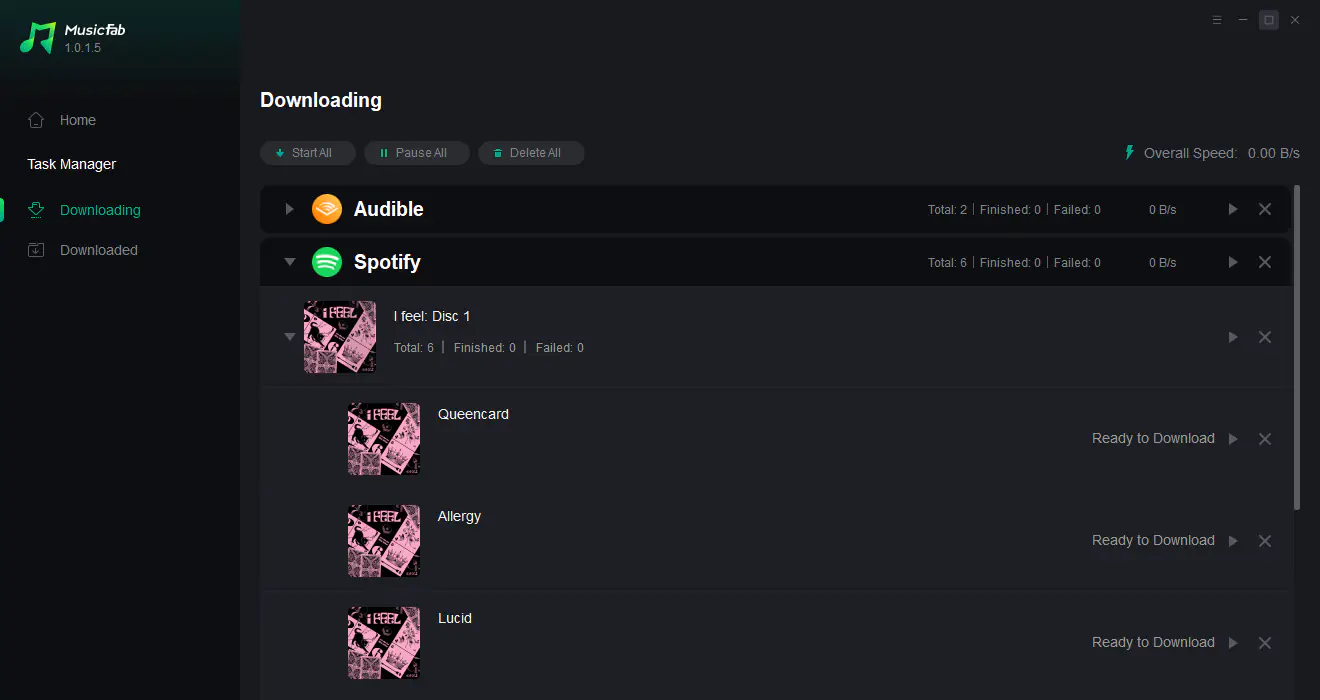
Pros:
- Download multiple Spotify songs, podcasts and audiobooks concurrently.
- Save Spotify music to computer within 10 seconds.
- Besides MP3, this Spotify converter converts Spotify songs, podcasts and audiobooks to M4A, WAV, FLAC or OPUS as well.
- This Spotify music converter lets you easily add each playlist or album as a whole to the downloading queue.
- Download Spotify music without quality loss.
- Save Spotify songs, podcasts and audiobooks in high bit rate and sampling rate with excellent output audio quality.
- Intactly preserve the ID3 tags including title, artist, artwork, year, album, track number and more.
- Song lyrics will be automatically saved as separate .lrc files.
- Remove Spotify ads in free account so that you can play back Spotify music without interruption as Premium users do.
- The UI of Spotify song downloader is 100% clean: there are no annoying popups and ads during the whole process of downloads and conversion of Spotify songs using this Spotify downloader.
- The Spotify music downloader is 100% secure, you won’t have any worries about spyware, malware, adware, etc.
- In addition to Spotify, this Spotify downloader can also download music, podcasts and audiobooks from Amazon Music, Apple Music, TIDAL, LINE MUSIC, YouTube Music, SoundCloud, Dhits, Audible, Deezer, Pandora and more.
- Break the limitations of Spotify app. You can play back the downloaded or converted Spotify music even without the Spotify app.
- The downloaded Spotify songs can be freely copied, moved, transferred, edited, used or shared.
- Gain Premium Spotify music experience with just a free account.
- The Spotify downloader keeps updating continuously.
Cons:
- Download only the first 3 items from each audio or music streaming service with the free trial version.
How to Download Music From Spotify for Free With Spotify Downloader
spotDL is a free Spotify Downloader available as an open-source project on GitHub. It claims to be the fastest, easiest, and most accurate command-line music downloader in its slogan. With the Spotify music downloader from GitHub, you can download songs and playlists from Spotify along with album art and metadata (from YouTube if a match is found) for 100% free. Though it’s completely free, it’s still a little difficult for novices to use command-line to download Spotify songs and playlists with spotDL.
Generally, there are multiple ways to install spotDL on your device: installing via Python, using prebuilt executable, setting up in Docker and even more. The method of installation via Python is recommended by the spotDL official.
Installation via Python:
- On Windows, install Visual C++ 2019 redistributable first.
- Install the latest version of Python to PATH (by ticking Add Python (VERSION) to PATH when installing Python.
- Open a terminal. On Windows: Command Prompt; OSX: “Terminal”; *UNIX: Bash or Zsh.
- Input the following command line to install spotDL:
pip install spotdl - Install spotDL to your spotDL installation directory with the command below:
spotdl --download-ffmpeg - To rip music off Spotify, use the command line below:
spotdl download [urls]
Tips:
- YouTube Music must be available in your country for spotDL to work. This is because it uses YouTube Music to filter search results. You can check if YouTube Music is available in your country, by visiting YouTube Music.
- As for macOS and UNIX users, you need to replace pip with pip3 and python with python3 in all commands.
- The Web UI of the free Spotify song downloader from GitHub can be run with the following command:
spotdl web - The way to downloading individual songs from Spotify to MP3 with spotDL works on Windows, macOS, UNIX and Linux.
Pros:
- It’s a completely free way to save songs from Spotify to MP3.
Cons:
- It’s a little complicated to install the programs one by one as required especially for a novice.
- The CLI (command-line interface) isn’t as intuitive as graphical UI.
- You may have to ensure the version of the Python installed is higher than 3.7.
Prebuilt Executable Installation:
- Download the executable file from the Releases page.
- The Web UI will automatically run in the default browser after seconds.
- Paste the URL, the artist or the title of the song in the box, and click the green Search button.
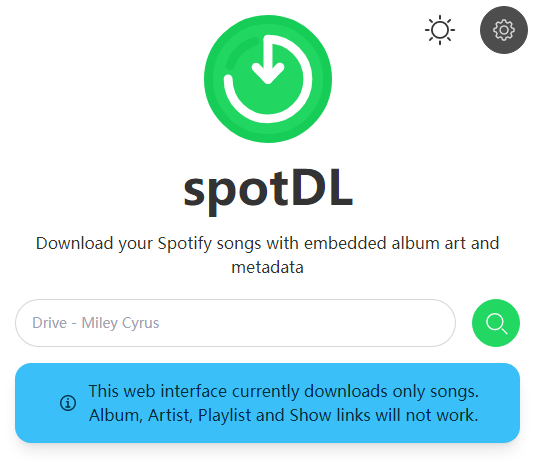
Pros:
- Command-line interface (CLI) of the prebuilt executable file is also supported and available through launching the terminal and then run
./spotdl-vX.X.X operation [urls]. - Besides saving Spotify songs to MP3, you can also save Spotify music as flac, ogg, opus and m4a.
- The prebuilt executable edition of this Spotify music converter is compatible with macOS, Windows and Linux.
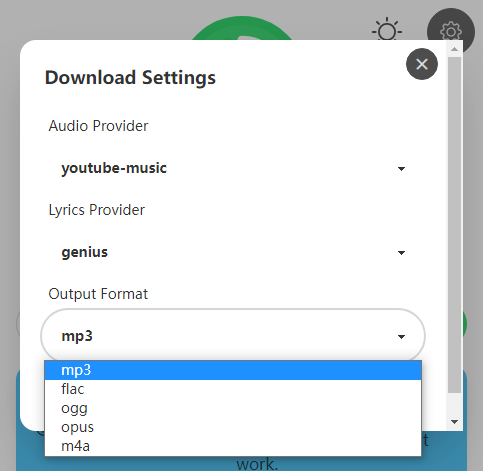
Cons:
- The Spotify links of Album, Artist, Playlist and Show are not supported in the Web UI of the Spotify converter.
- Sometimes, the Web UI won’t run automatically as expected, you won’t see any error notifications about the errors.
Docker Setup
spotDL provides a Docker image.
Generally, there are 3 ways to use Docker to download music from Spotify to computer:
- Build docker image and then download Spotify songs with command line;
- Pull dock image of spotDL from Docker Hub, then download one song using docker image, finally create a Docker container.
- Create a container using Docker Compose and then download a song using Docker Compose.
In addition, the Spotify ripper from GitHub can also be installed with a dedicated Termux installation script of spotDL or Arch User Repository (AUR) package for spotDL.
How to Save Spotify Songs to MP3 Without Premium Using Free Online Spotify Converter
Tens of free online Spotify downloaders are available for free on the Internet. If you just need to download single songs from Spotify to MP3 without premium for free, and don’t fear spyware, malware and adware, a free online Spotify music downloader should be the best choice. Both Soundloaders Spotify Downloader and Spotify Downloader from spotify-downloader.com are the best representatives of the free online Spotify converters. Soundloaders Spotify Downloader ranks high in Google search results, and Spotify Downloader from spotify-downloader.com is popular on Reddit.
Here, we take Soundloaders Spotify Downloader as an example to show you how to rip songs off Spotify to MP3 for offline playback.
Follow the steps:
- Visit https://www.soundloaders.com/spotify-downloader/ in your browser.
- Access the Spotify song that you want to save from Spotify without Premium.
- Copy the URL of the target Spotify song.
- Paste the URL to the box beside the black Search button and then click the button.
- Click Download song or Download artwork to download the Spotify song or meta data to your device.

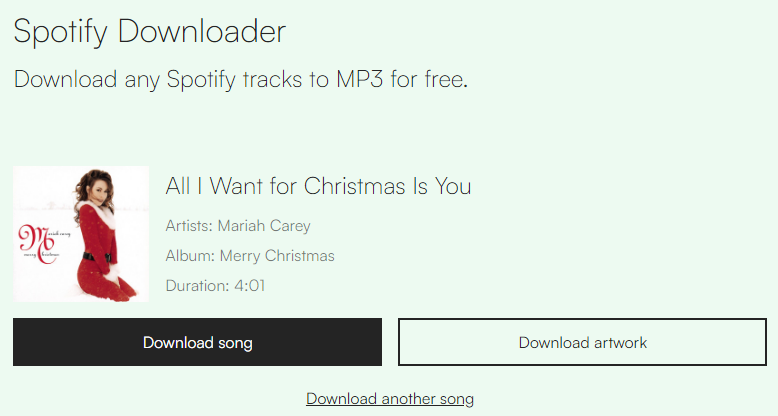
Pros:
- The online Spotify audio downloader works in both mobile and desktop browsers.
- If the metadata such as cover image, artists, and release date is found, it will be added to the downloaded song.
- Artwork is available for download with the free online Spotify track downloader.
- The Spotify songs will be downloaded in best quality possible (320kbps).
- No extra installation or registration is needed.
- The free online Spotify to MP3 converter works on both Windows and Mac.
- The free online Spotify audio converter works fine with Google Chrome, Firefox and Opera on Android devices.
Cons:
- The name of an artist or the title of a song or album is not supported to be input in the search box of the online Spotify song downloader.
- The output Spotify music is limited to MP3 format.
- With the free online Spotify music converter, you can only download a single song from Spotify, instead of a playlist or album.
- Downloading with Show, Podcast, and Artist page links of Spotify is not supported.
- Downloading Spotify music in batch for free is not available among the free Spotify music converters online.
- On iOS, the free Spotify audio converter online works only in Safari. You cannot download a song from Spotify via Google Chrome, Firefox and Opera on iPhone and iPad.
- The download may fail casually and there is no solution.
- When the Download song button is clicked, you might get noticed in which position you are in the queue. You may need to wait a short while to see the start of the Spotify to MP3 download.
- The online Spotify downloader doesn’t show the download process, it depends on the browser.
- You may be prompted to donate via Paypal or Buy Me A Coffee.
Though the steps to download songs off Spotify with the Spotify music downloader from spotify-downloader.com are similar to that of Soundloaders Spotify Downloader, there are still some little differences.
Steps to save music from Spotify using the online Spotify downloader:
- Go to https://spotify-downloader.com/.
- Paste the URL of the Spotify music that you are trying to download to the input box of Enter link.
- Click on Submit to let the online Spotify song downloader analyze the input URL.
- Click on Download ZIP if you are trying to download a album or playlist from Spotify, or click Download if you want to download a song.
- Wait till the progress bar reaches the end and then click Save.
- In the popup dialog box, click on Start verification, wait 10 seconds on the redirected site in the prompt new browser tab, and then click on Verify to start watching an ad. When the ad playing is complete, you will be redirected to the previous page and the Spotify music starts to download as MP3 automatically.
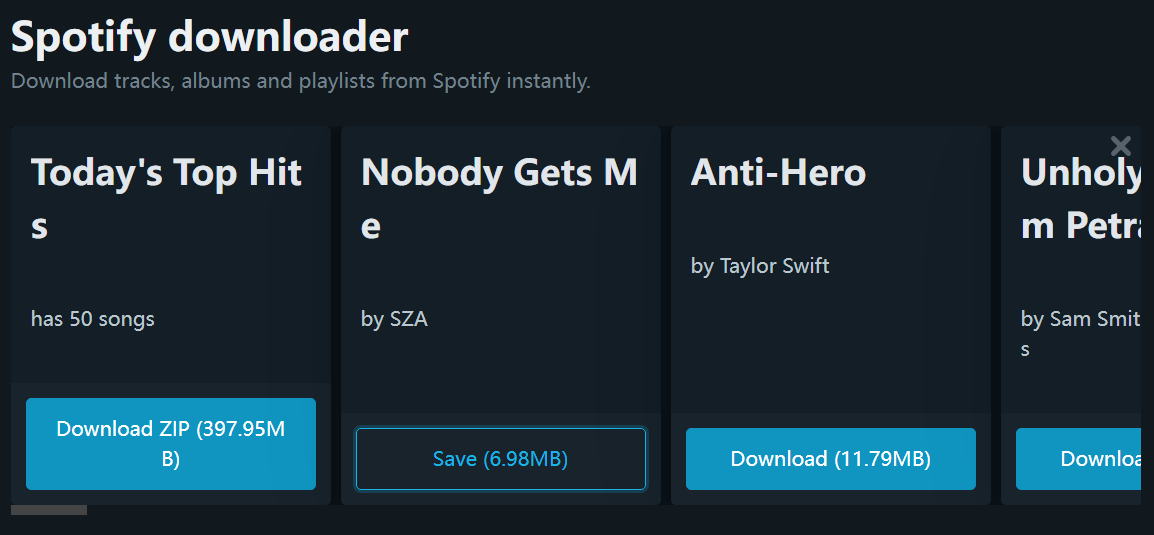

In addition to the pros and cons listed in the Soundloaders Spotify Downloader section above, Spotify Downloader from spotify-downloader.com also have other different advantages and disadvantages.
Pros:
- Besides single songs, this Spotify playlist downloader can also download playlists or albums from Spotify as a whole in ZIP files.
Cons:
- No matter you are downloading a single song, an album or a playlist from Spotify you will be asked to pass the so-called human verification.
- If you choose to start the human verification, you will be led to a strange website in a new browser tab to wait for seconds, click Verify and then finish watching a video ad with the length of dozens of seconds.
- If you want to skip the human verification, you may have to pay USD $19.9 per year to buy a Premium key to download Spotify songs, albums and playlists without waiting and ads.
- Though the Spotify songs, album and playlist downloader provides a user script to avoid copying links around, you still need to first install a user script manager like Tampermonkey or Greasemonkey according to your browser and OS first to make it work, which seems a little difficult to understand, especially for a novice.
- You can directly click the download button beside each song, album or playlist once the user script and user script manager are installed correctly. However, you may still be redirected the page of the online Spotify downloader after the download buttons are clicked, and you may have to choose to pay, or wait and view ads to begin the real downloads. The user script doesn’t seem to make much sense.
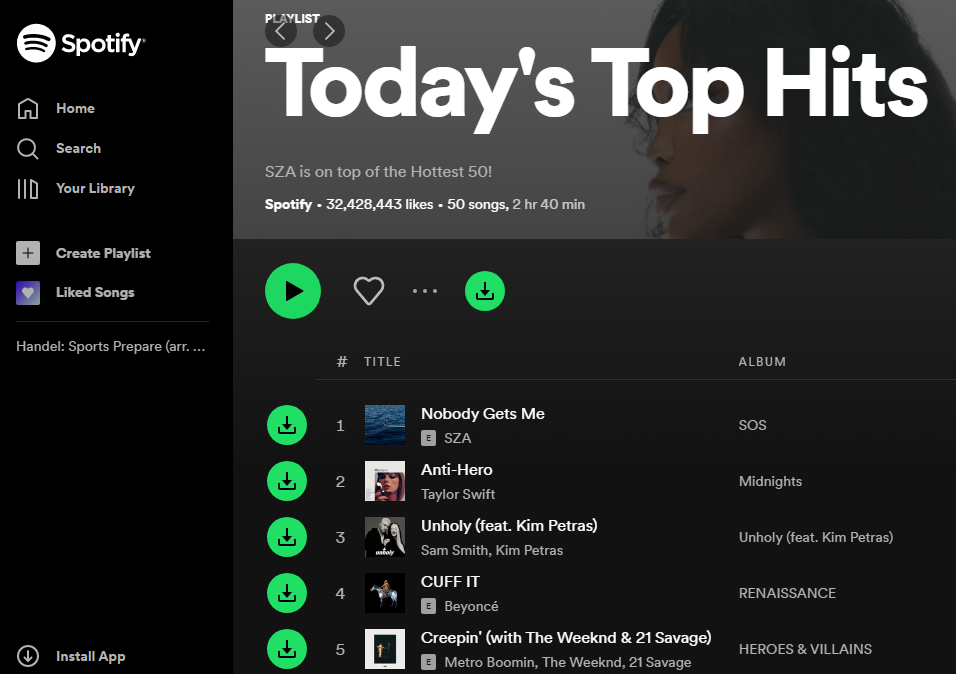
Free Alternatives to Saving Music from Spotify
If you neither have the Spotify Premium subscription, nor want to encounter the potential risks of stealthy adware or spyware installation when using the free online Spotify link downloaders, don’t worry, we do have free alternatives to ripping songs from Spotify to MP3.
The vast majority of music tracks on Spotify can also be found as music videos on YouTube. What we need to do is to download music videos from YouTube and convert to MP3 music for free with the help of a free video downloader like StreamFab, IDM or SaveFrom, free online YouTube to MP3 downloaders or even the offline feature of YouTube Premium subscription.
Pros:
- Compared with downloading music from Spotify, it’s much easier to find free YouTube to music downloaders like StreamFab to download music from YouTube in batch for free.
- You won’t encounter ads, waiting time, donation or payment request when you try to download YouTube music for free in batch with free YouTube to MP3 converters like StreamFab.
Cons:
You may have to find a free Spotify to YouTube playlist converter like the Music Playlist Transfer module in MobileTrans to add songs in your Spotify playlists to YouTube as a whole or add the music videos one by one manually if you neither have corresponding playlists on YouTube nor use YouTube very often.