You may need to download Netflix movies, Web series and TV shows to watch offline when the network connection of your device is unstable or even unavailable, your data usage reaches the limit of the mobile plan, you are in a different country or region where Netflix is not supported, you are on a plane, train, or submarine, you want to watch Netflix movies and shows on an old device that Netflix app isn’t compatible, or your device exceeds the allowed number of devicesin the Netflix plan. You may need to download movies, series and shows on Netflix when you want to rip some wonderful segments, or burn the Netflix movies or TV shows to DVD or Blu-ray discs for long-time keeping. Then, here comes the questions: how to download Netflix films, TV series and shows? Is there any way to download movies, TV shows and series from Netflix for free? Can I download Netflix movies, series and shows on Mac? What’s the best Netflix downloader?
In this tutorial, you’ll learn 5 easy methods of downloading Netflix movies, documentaries, TV shows, Web series, anime, award-winning Netflix originals to HD and Full HD MP4 videos so that you can freely enjoy the Netflix videos on most phones, tablets, media players, computers, TVs, game consoles, DVD players, Blu-ray players offline without compatibility worries even if you are on the go.
How to Download Netflix Movies, Series & Shows Free on Windows with Netflix App
Things you need
- A computer with the latest version of Windows 10 or 11 installed.
- The latest version of the Netflix app for Windows installed from the Microsoft Store.
- One of the ad-free Netflix plans.
Steps to free download movies, web series & TV shows in Netflix app on Windows laptop, desktop & tablet
- Install the most current version of the Netflix app for Windows on your desktop or laptop in the Microsoft Store.
- Run the Netflix app.
- Login into Netflix with your email or phone number and password.
- Find the Netflix movie, Web series or TV show that you would like to download with the search box in the upper right corner.
- Access the Netflix movie, series or show page from the search results.
- Click Download
 if you are trying to download a Netflix movie; Click the download button
if you are trying to download a Netflix movie; Click the download button  next to each episode if you are trying to download a TV show or Web series.
next to each episode if you are trying to download a TV show or Web series. - When the downloads finish, click More
 from the left, then select My Downloads.
from the left, then select My Downloads. - Find the Netflix movie or episode you would like to watch offline, then click Play
 to play back the Netflix offline without Internet connection.
to play back the Netflix offline without Internet connection.



Pros
- It’s the official way to download Netflix movies, Web series and TV shows.
- There are no extra costs to download movies, Web series and TV shows from Netflix with the app.
Cons
- The Netflix app for Windows computer or tablet is only available on Windows 10 or later. For users using earlier version of Windows, you need to watch netflix.com in an up-to-date Chrome, Edge, Firefox, Opera or Safari (Mac only) Web browser.
- Since the Netflix app doesn’t have a Mac version, it’s impossible to download Netflix movies, web series & TV shows on Mac with the Netflix app.
- Some Netflix movies, web series & TV shows, even some Netflix originals are not downloadable in the Netflix app.
- The number of devices is limited in all the Netflix plans.
- The Standard with ads plan only allows you to download up to 15 videos per device per billing cycle.
- Downloaded Netflix movies, web series & TV shows will be removed when the plan is canceled.
- Netflix downloads will expire after a certain amount of time.
- Some Netflix movies, series and shows have a limit to the number of times they can be downloaded or renewed per year due to studio and license agreements.
- Some tiles may only be available in certain countries or for a limited time.
- TV shows, series and movies that are no longer available on Netflix can’t be renewed or downloaded again.
- The Netflix movies, web series & TV shows downloaded in the Netflix app can only be played back in the app.
- If you need to import the NFV files downloaded in the Netflix app to a player software, editing software, presentation, media player, phone, tablet, game console, laptop, desktop, set-top box, Blu-ray player, DVD player or TV, you may have to convert NFV to MP4 first using a NFV to MP4 converter.
Tips
- You need to stay signed into your Netflix account when trying to watch downloaded Netflix movies, web series & TV shows offline in the Netflix app.
- Netflix movies, web series & TV shows are downloadable at a maximum resolution of 1080p.
- Popular TV shows, series and movies available to download on Netflix includes Squid Game, Bridgerton, La casa de papel (Money Heist), Stranger Things, The Witcher, You, 13 Reasons Why, Lucifer, The Crown, Lupin, Red Notice, Bird Box, Extraction, The Irishman, The Kissing Booth, and so much more!
How to Download Movies, Series & Shows from Netflix Free on Mac and Windows with Netflix Downloader StreamFab
Things you need
- The free Netflix movie downloader StreamFab. Free download it for Windows or for Mac.
Steps to convert Netflix movies, series & shows to HD and Full HD MP4 free on Mac and Windows with Netflix downloader StreamFab
- Run free Netflix movie downloader StreamFab.
- Access netflix.com through the address bar of the built-in browser or the Netflix card on the Home or VIP Services tab in StreamFab.
- Login to Netflix with your credentials.
- Find and play the Netflix movie or TV show you want to download.
- In the pop-up Netflix Downloader window, check the episodes you want to download, and set the video and audio quality, languages of audio or subtitle, and new episodes schedule for the output Netflix movies or episodes.
- Click the orange Download Now button to start to download the select titles right away.

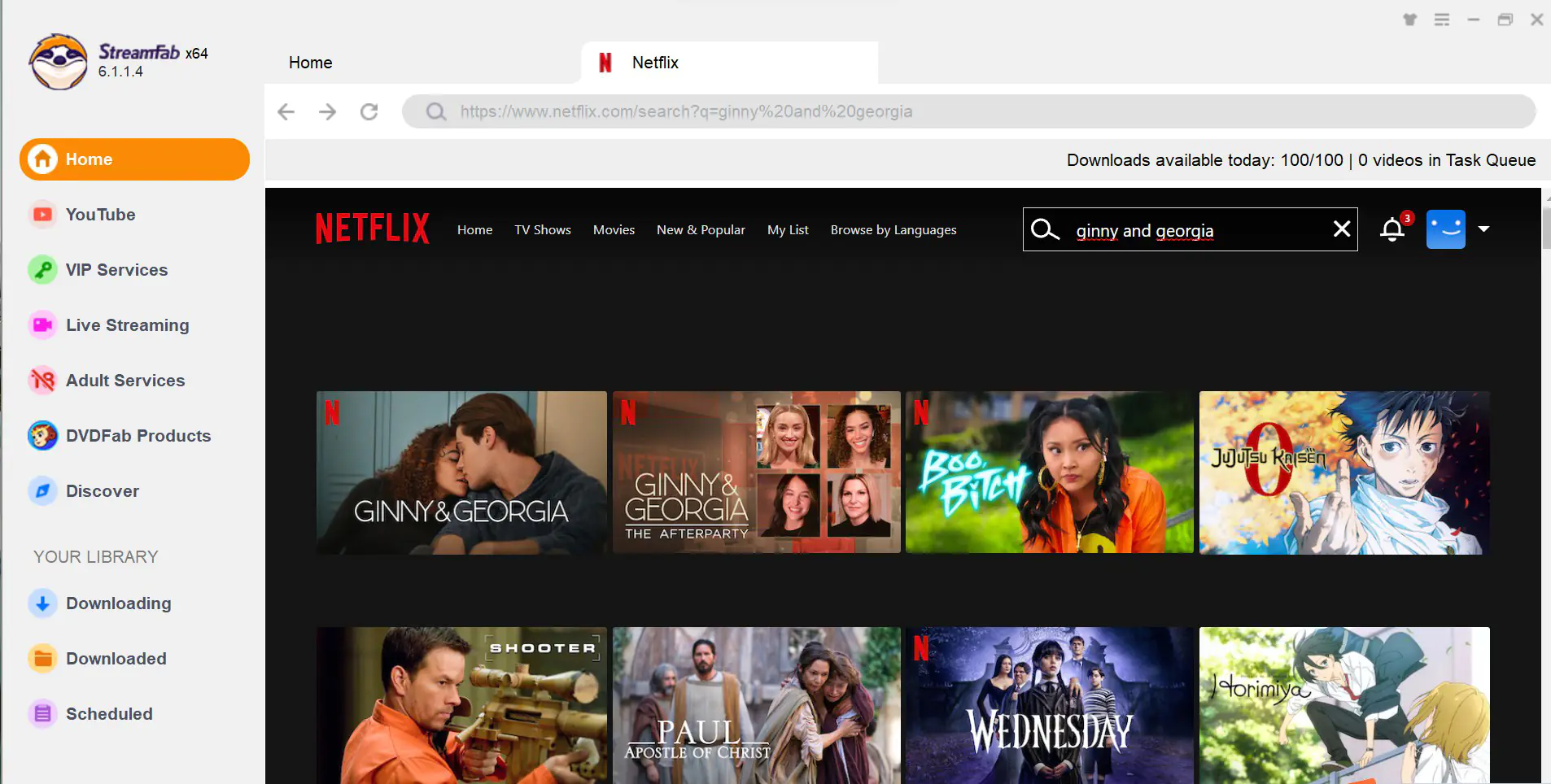


Pros
- StreamFab for Android is also available for Android phones and tablets.
- You can keep the downloaded Netflix movies, series and shows as long as possible without any worries about the titles being removed, the plan expiring or the files being deleted.
- You can freely deal with the Netflix movies, series and shows downloaded without restrictions: playing back with media players, phones, tablets, game consoles, laptops, desktops and set-top boxes, or importing to photo/audio/video editing software, media player software, presentations, music identifier, or burn to Blu-ray or DVD discs.
- Netflix movies, series and shows are downloadable in any Netflix region using the Netflix downloader.
- For Netflix Basic plan users, ads will be removed in the downloads so that you won’t be interrupted by annoying commercial when watching the downloaded Netflix movies, series and shows offline.
- Netflix movies, series and shows with HDR or Dolby Vision quality can be downloaded at a maximum resolution of 1080p.
- Freely decide whether to download the Netflix movies, Web series and TV shows with H.264 or H.265 codec.
- Freely select the audio and subtitle languages for the Netflix movies, Web series and TV shows to be downloaded.
- Save subtitles of Netflix movies, Web series and TV shows as separate .srt files or embed the subtitles.
- This Netflix downloader will automatically download newly-released Netflix episodes
- It’s easy to add multiple episodes to the Downloading queue with 1 click in the Netflix video downloader.
- All the metadata information (like titles, casts, seasons, episode titles and posters) of the Netflix movies, series and shows will be well preserved after the downloads. This makes it easier for you to manage and look for files in your media library of Plex, Kodi, PlayerFab, or others.
as per your weekly or daily schedules.
Cons
- The free edition of this Netflix downloader only allows you download a maximum of 3 Netflix titles for free.
Tips
- Downloaded Netflix movies, Web series and TV shows can be find in the Downloaded library accessible on the left sidebar.
- If you only need to download movies, Web series and TV shows from Netflix, the single license of the StreamFab Netflix Downloader module is enough.
- Once a Netflix movie or TV show is downloaded, you can directly import it to the media library of the free video player PlayerFab or enhance its video quality to 1080p full HD or upmix its audio quality to EAC3 5.1 using UniFab AI Enhancer from the same company.
- CleverGet is another popular free Netflix downloader, the steps to download Netflix movies, Web series and TV shows with it are similar as those of StreamFab. Different from StreamFab, it also allows you to record Netflix movies and shows.
How to Download Netflix Movies, Series & Shows on Android with StreamFab Netflix Downloader
Things you need
- The free Netflix downloader StreamFab for Android. Free download it in Google Play Store, as an apk file or by scanning the QR code.
Steps to download Netflix movies, series & shows to HD and Full HD MP4 free on Android with Netflix Downloader StreamFab
- Install the StreamFab for Android app from the link to your Android phone or tablet.
- Open the StreamFab app.
- Visit netflix.com in the app.
- Login with your Netflix account and password.
- Find the Netflix movie or TV show you want to download.
- Customize output options for the Netflix movie or TV show as per your needs.
- Tap Download button.



How to Record Netflix Movies, Series & Shows with Free Netflix Recorder Wondershare Free Video Converter
Things you need
- The free Netflix recorder module Screen Recorder in Wondershare Free Video Converter (Downloadable free: for Windows; for macOS)
Steps to record Netflix movies, series & shows with the free video recorder of Wondershare Free Video Converter
- Free download, install and open Wondershare Free Video Converter on your computer.
- Play the Netflix movie or show in the Netflix app or your browser with the Netflix account logged in.
- Pause the movie or show at the place where you want the recording start.
- Click on the Record Video button under the Download tab of the top navigation bar.
- Drag the croppers to adjust the recording area.
- Click on the red REC button on the Wondershare Screen Recorder window to start the 5-second countdown.
- Continue to play the Netflix movie or show when the countdown go to 3.
- Click on the Stop button (a small square in a circle) to complete the Netflix recording.

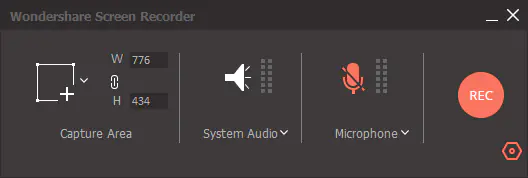

Pros
- It’s completely free to record segments of Netflix movies or shows within 1 minute.
- No watermark will be left on the output Netflix movies or shows even if you are using the free edition.
- Netflix recording has higher successful rate than downloading.
Cons
- With the free edition of Wondershare Free Video Converter, you can record a Netflix movie or show at a maximum length of 1 minute only.
- In Google Chrome, Mozilla Firefox and Opera, Netflix movies, web series & TV shows can only be played in up to 720p.
- It may be a little more difficult to record Netflix movies and episodes than to download them, especially for computer novices.
Tips
- In the Wondershare Screen Recorder window, you can set exact capture area, select audio sources, specify save location, change output frame rate and quality, add recording schedules, customize the recording shortcut, and more.
- In addition to the free Screen Recorder, Wondershare Free Video Converter is also built in with versatile functionality modules. With it, you can convert Netflix movies, series and shows downloaded to other video or audio formats, 3d videos, or even VR videos, burn Netflix movies, series and shows to CD, DVD or Blu-ray, edit output Netflix episodes, make GIFs from Netflix content, compress Netflix films with much smaller sizes, and transfer Netflix shows to iPhone, iPad, iPod touch, Android phones or tablets, and more other storage devices.
- The free edition of the Screen Recorder module in CleverGet will leave watermarks on the recorded Netflix videos, so Wondershare Free Video Converter is highly recommended.
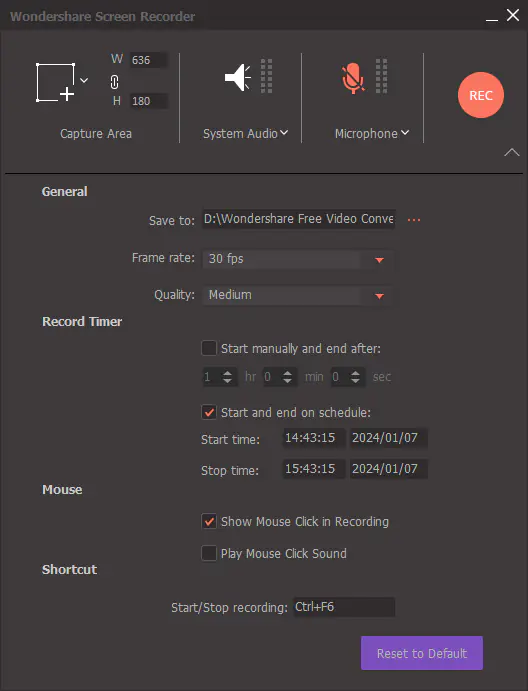
How to Download Movies, Series & Shows on Netflix From Online Pirated Movie Sites
Currently, no free online Netflix downloader is available, however, there are many pirated movie sites providing Netflix movies, series & shows for free streaming and downloading.
Top 4 pirated movie sites to download Netflix movies, series & shows free
Steps
- Go to one of the pirated movie websites in your browser.
- Find the Netflix movie or TV show by the search box or genres.
- Download the Netflix movies, series or TV shows with the links given.
Pros
- Generally, it’s free to download Netflix movies, TV shows and Web series on pirated movies sites.
- You can download Netflix movies, TV shows, webseries from pirated movie platforms on Windows, Mac, Android, iOS, iPadOS, Linux devices as long as there is a network connection and you don’t care about secure issues of your personal information, data and device.
Cons
- Due to copyright issues, the pirated movie websites may be not stable, and they change the domains very often.
- There are many fake sites in the search results of search engines when you are trying to find a pirated movie sites by name. It may be difficult to identify which is the official one.
- You may encounter various popups, adware, malware or spyware when you use such pirated movie sites to download Netflix stuff, which is a huge challenge to the security of your personal information, data and device.
- You may asked to turn off ad blocks, install extensions, finish registration tasks, click ads, buy premium memberships, join groups, follow social networks and more to continue downloading Netflix things.
- The definition and resolution of the Netflix movies, webseries and TV shows on pirated movie websites may much lower than that of the official.
- Newly-released movies, shows and series available on Netflix may not be updated instantly on pirated movie & TV show sites.
- Some Netflix stuff may not be found on the pirated movie & TV show websites.
- If you are not a member of some file hosting services, you may need to wait minutes to start a download.
- It may take much time to download some Netflix movies, shows and series due to the limits on download speed and the number of threads.
- In some countries or regions, you may need to bear the legal risks of downloading pirated movies, Web series and TV shows.
Tips
- If you are very familiar with the pirated movie sites, and you have excellent methods to bypass the risks of ads, popups, adware, malware, registration tasks and more, such sites may be good places for you to download new Netflix movies, TV shows, Web series and more. If you haven’t used the pirated movie sites previously, don’t try rashly.
- The pirated movie sites can also be used to download movies, webseries and shows from other platforms.





One reply on “How to Free Download Netflix Movies, Web Series & TV Shows to Watch Offline”
[…] video on-demand streaming services (like Netflix, Disney+, Amazon Prime Video and SkyShowtime), adult platforms (like Xvideos and Pornhub), DRM […]