
spotify, dünyanın en popüler ses akışı abonelik hizmeti olarak, onun işini kolaylaştırır 456 milyon kullanıcı, 195 milyon abone dahil 183 keşfedilecek bölgeler, düzenlemek, ve paylaş 80 milyon şarkı, üzerinde dahil 4.7 üçüncü çeyreği itibarıyla ücretsiz olarak milyonlarca podcast başlığı 2022.
Genel olarak, Spotify şarkılarını hala WiFi veya hücresel ağ üzerinden arabelleğe alınırken dinlemeye başlayabiliriz. Fakat, İnternet ağının sabit veya kullanılabilir olmadığı ev ve ofis dışındaysak ne yapmalıyız?? Veriler düşük olduğunda veya üst sınıra ulaştığında ne olacak?? Ağ hızının çok yavaş olduğu ve bir şarkının yüklenmesinin çok zaman aldığı bir bölgede olduğunuzda ne dersiniz?? Peki ya Spotify hizmetinin kapsamadığı bazı bölgelerde seyahat ederken?. Böyle utanç verici durumlarla karşılaşmak istemiyorsanız, şarkı indirmenin bir yolunu aramak isteyebilirsin, müzik parçaları, podcast'ler, çevrimdışı oynatma için Spotify'daki çalma listeleri ve albümler, tamamen ücretsiz.
Aslında, Spotify'dan şarkı indirmek için ücretsiz yollarımız var:
- Spotify Premium ile Spotify'da şarkılar nasıl indirilir?.
- Spotify Dönüştürücü ile Spotify Şarkıları Nasıl İndirilir.
- Spotify indiricisi ile Spotify'dan müzik nasıl kaydedilir?.
- Çevrimiçi Spotify dönüştürücü ile Spotify müziği nasıl indirilir.
- Premium olmadan Spotify'dan şarkılar nasıl kopyalanır.
Spotify Premium ile Spotify'daki Şarkıları Ücretsiz Olarak İndirme
Podcast'leri Spotify'dan ücretsiz olarak kaydedebiliriz, fakat, Spotify müzik indirmemize izin vermiyor, ücretsiz bir hesap kullanarak albümler ve çalma listeleri. Kullanılabilir sabit bir İnternet bağlantısı olmadığında şarkıları çevrimdışı olarak çalmamız gerekirse, şarkıları indirmek için Spotify Premium'a yükseltmemiz gerekir..
Spotify Premium ile, geliştirilmiş ses kalitesi ve isteğe bağlı müzik dahil olmak üzere özel müzik özelliklerine erişebiliriz., çevrimdışı, ve reklamsız müzik dinleme deneyimi.
Şu anda, yapabiliriz almak 3 aylarca ücretsiz Spotify Premium abonelik hizmetini daha önce denemediysek. 3 aylık ücretsiz deneme teklifi Mart ayına kadar geçerli olacak 4, 2023. Premium abonelik herhangi bir zamanda iptal edilebilir.

Burada, Spotify'da Premium ile telefonlara ve tabletlere nasıl müzik indirileceğini öğrenelim:
- Bir İnternet ağına bağlı olduğunuzdan emin olun.
- Cep telefonunuza veya tabletinize kaydetmek istediğiniz şarkılara gidin.
- Şarkıları bir çalma listesine ekleyin.
- Yuvarlak indirme düğmesine dokunun (aşağı okla gösterilir) şarkıları Kitaplığınıza kaydetmek için.
- Her şarkının yanındaki İndir düğmesi, dijital ses dosyası, veya çalma listesi yeşile döner, indirme tamamlandı.
Spotify'daki şarkıları bilgisayara indirme konusuna gelince, hala biraz fark var:
- İnternet bağlantısının aktif olduğundan emin olun.
- İndirmek istediğiniz Spotify şarkılarını bir çalma listesine ekleyin.
- İndirme anahtarını Açık olarak kaydırın.
- İndirme durumu, her şarkının yanında yeşil bir İndir düğmesi olarak gösterildiğinde, dijital ses dosyası, veya çalma listesi, indirme başarılı.
Artıları:
- 3-aylık Premium abonelik ücretsizdir.
- Şarkıları indir, albümler, çalma listeleri, ve ilk dakika içinde Spotify'dan ücretsiz podcast'ler 3 aylar.
- kadar indir 10,000 kadar her birinde izler 5 3 aylık ücretsiz deneme ile farklı cihazlar.
- Spotify Premium, resmi çevrimdışı oynatma çözümüdür. Böylece, kesinlikle güvenlidir ve reklamlarla ilgili herhangi bir endişeniz olmaz, reklam yazılımı ve kötü amaçlı yazılım, vesaire.
- Çevrimdışı Mod etkinleştirildiğinde, Spotify uygulamasında yalnızca indirilenler oynayacak. İndirilmemiş herhangi bir şey grileşir ve oynatılamaz.
Eksileri:
- 3 aylık ücretsiz deneme sona erdiğinde Bireysel Plan için ayda 9,99 ABD doları ödemeniz gerekebilir..
- Spotify, Premium hesapla şarkıları tek tek indirmenize izin vermiyor, İstenen şarkıları bir çalma listesine eklemeniz ve ardından çalma listesini indirmeniz gerekebilir.
- Çevrimdışı oynatma için indirmeleri Spotify uygulamasında tutmanız gerekiyorsa, internete en az bir kez bağlanmanız gerekir 30 günler.
- İndirilen şarkılar yalnızca Spotify uygulamasında Çevrimdışı Oynatma için kullanılabilir.
- Mobil veri kullanımını kaydetmek için, Spotify sadece şarkıları indirmek için wifi kullanır, podcast'ler, ve varsayılan olarak çalma listeleri. Mobil verileri indirmemiz gerekiyorsa, Ayarlarda Hücresel ON kullanarak indirmeyi değiştirmemiz gerekebilir.
- Spotify uygulaması yeniden yüklenirse, müziği ve podcast'leri bir kez daha indirmeniz gerekebilir.
- Spotify'da birden fazla kişiye şarkı indirirseniz 5 cihazlar, tüm indirilenler en son kullandığınız cihazdan kaldırılacak.
- Uygulama güncel değilse indirdiğiniz Spotify müziğinizi kaybedebilirsiniz..
Spotify'a MP3'e Ücretsiz Free Music Converter ile Nasıl İndirilir
MüzikFab profesyonel bir Spotify müzik dönüştürücüdür, Spotify çalma listelerini indirmenizi sağlar, albümler, müzik, Podcast'ler ve sesli kitaplar, Ve Spotify şarkılarını mp3'e dönüştür, M4, dalga, Sıfır kalite kaybı ve yüksek çıkış bit hızı ile örnekleme oranı ile süper yüksek hızda flac veya opus, Kimlik etiketleri ve şarkı sözleri iyi korunacak. Spotify şarkılarını reklamlarla toplu olarak mp3 indirmek için (Ücretsiz hesapta) kaldırıldı, gerek Ücretsiz İndir Spotify Music Converter ve önce bilgisayarınıza yükleyin.
İşte Spotify Music'i her zaman oynatma için MP3 Şarkıları olarak kaydetme adımları, Her yerde ve herhangi bir cihazda.
- Başlatmak Spotify müzik dönüştürücü İndirildikten ve kurulumundan sonra.
- Varsayılan Ev sekmesinin sağ tarafındaki desteklenen tüm VIP ses akışı hizmetleri listesinden Spotify logosunu tıklayın.
- Yeni sekmedeki kimlik bilgilerinizle Spotify hesabınıza giriş yapın.
- Spotify çalma listesini bulun, albüm, şarkı, İlgili sayfayı indirmek ve erişmek istediğiniz podcast veya sesli kitap.
- Spotify Downloader, Spotify çalma listesini otomatik olarak analiz edin, albüm, şarkı, podcast veya sesli kitap ve çıktı ayarları penceresi ile istenecek.
- Çıktı biçimini ve ses kalitesini ihtiyaçlarınıza göre ayarlayın, ve çevrimdışı oynatma için indirmek istediğiniz öğeleri seçin.
- Spotify Music'i başlatmak için hemen indir düğmesine tıklayın hemen indir, Veya boş zamanlarda indirmek için seçilen öğeleri indirmeye hazır kuyruğa eklemek için kuyruğa ekle'yi seçin.
- İndirme ve dönüştüren Spotify müziği, indirme kuyruğunda bulunabilir, İndirilen Spotify şarkıları indirilen sekmede bulunabilirken.
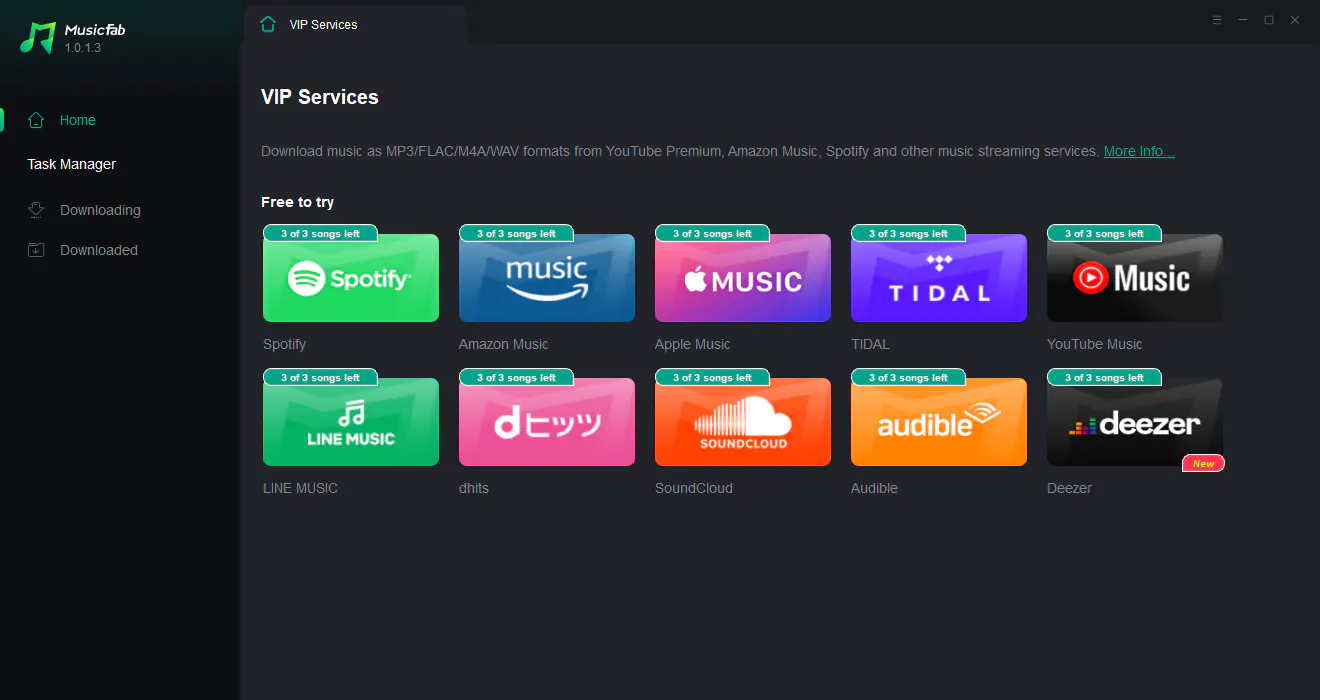


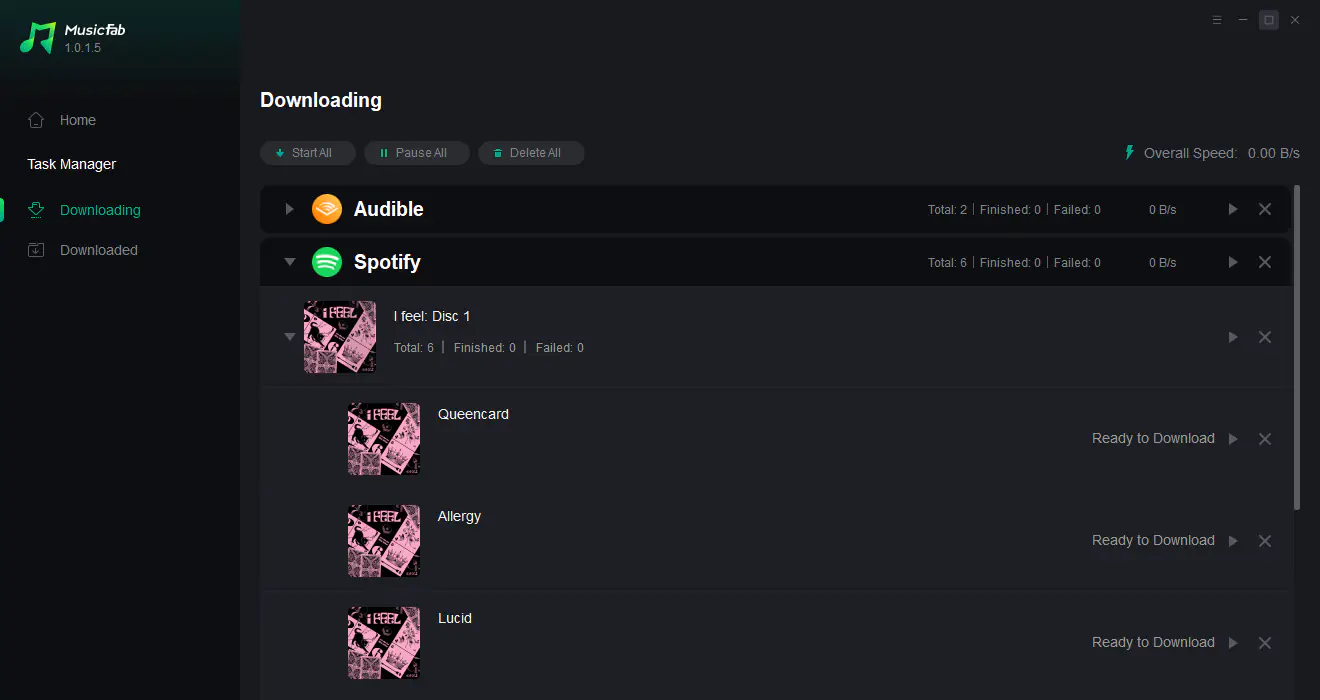
Artıları:
- Çoklu Spotify şarkılarını indirin, Podcast'ler ve sesli kitaplar eşzamanlı olarak.
- Spotify müziğini içindeki bilgisayara kaydedin 10 saniye.
- Mp3 dışında, Bu Spotify Dönüştürücü Spotify şarkılarını dönüştürür, Podcast'ler ve Sesli Kitaplar M4a, dalga, Flac veya opus da.
- Bu Spotify Music Converter, indirme kuyruğuna her çalma listesini veya albümü bir bütün olarak kolayca eklemenizi sağlar.
- Spotify müziğini kalite kaybı olmadan indirin.
- Spotify Şarkıları Kaydet, Mükemmel çıkış ses kalitesiyle yüksek bit oranında ve örnekleme oranında podcast ve sesli kitaplar.
- Başlık dahil ID3 etiketlerini sağlam bir şekilde koruyun, sanatçı, sanat eseri, yıl, albüm, Parça numarası ve daha fazlası.
- Şarkı şarkı sözleri otomatik olarak ayrı .lrc dosyaları olarak kaydedilecek.
- Spotify reklamlarını ücretsiz hesapta kaldırın, böylece premium kullanıcıların yaptığı gibi Spotify müziğini kesintisiz olarak geri oynayabilirsiniz.
- Spotify şarkı indiricisinin kullanıcı arayüzü 100% temiz: Bu Spotify indiricisini kullanarak Spotify şarkılarının tüm indirme süreci boyunca can sıkıcı bir pop -up ve reklam yok.
- Spotify müzik indiricisi 100% güvenli, Spyware hakkında endişeniz olmayacak, kötü amaçlı yazılım, reklam yazılımı, vesaire.
- Spotify'a ek olarak, Bu Spotify Downloader ayrıca müzik indirebilir, Amazon müziğinden podcast ve sesli kitaplar, Elma müziği, Gelgit, Line müzik, YouTube Müzik, Soundcloud, Dhits, Sesli, Dezer, Pandora ve daha fazlası.
- Spotify uygulamasının sınırlamalarını kırın. Spotify uygulaması olmadan bile indirilen veya dönüştürülmüş Spotify müziğini geri oynayabilirsiniz.
- İndirilen Spotify şarkıları serbestçe kopyalanabilir, etkilenmiş, transfer edilmiş, düzenlenmiş, kullanılmış veya paylaşılmış.
- Sadece ücretsiz bir hesapla premium spotify müzik deneyimi kazanın.
- Spotify indirici sürekli güncellemeye devam ediyor.
Eksileri:
- Yalnızca birinci indir 3 Ücretsiz deneme sürümü ile her ses veya müzik akışı hizmetinden öğeler.
Spotify Downloader ile Spotify'dan Ücretsiz Müzik İndirme
spotDL GitHub'da açık kaynaklı bir proje olarak sunulan ücretsiz bir Spotify Downloader'dır.. En hızlı olduğunu iddia ediyor, en kolay, ve sloganında en doğru komut satırı müzik indiricisi. GitHub'dan Spotify müzik indiricisi ile, Albüm Art ve MetaTatalar ile birlikte Spotify'dan şarkıları ve çalma listelerini indirebilirsiniz (Bir eşleşme bulunursa YouTube'dan) için 100% Bedava. Tamamen ücretsiz olsa da, Spotify şarkılarını ve çalma listelerini spotdl ile indirmek için acemilerin komut satırını kullanması hala biraz zor.
Genel olarak, Cihazınıza spotdl yüklemenin birçok yolu vardır: Python üzerinden yükleme, önceden oluşturulmuş yürütülebilir dosyayı kullanma, Docker'da kurulum ve hatta Daha. Python aracılığıyla kurulum yöntemi spotDL yetkilisi tarafından tavsiye edilmektedir..
Python üzerinden kurulum:
- Windows'ta, düzenlemek Görsel C++ 2019 yeniden dağıtılabilir ilk.
- En son sürümünü yükleyin Piton PATH'e (Python Ekle'yi işaretleyerek (VERSİYON) Python'u kurarken PATH'e.
- Bir terminal aç. Windows'ta: Komut istemi; OS X: "Terminal"; *UNIX: Bash veya Zsh.
- spotDL'yi yüklemek için aşağıdaki komut satırını girin:
pip install spotdl - Aşağıdaki komutla spotDL'yi spotDL kurulum dizininize kurun:
spotdl --download-ffmpeg - Spotify'dan müziği parçalamak için, Aşağıdaki komut satırını kullanın:
spotdl download [urls]
İpuçları:
- Spotdl'in çalışması için ülkenizde YouTube müziği mevcut olmalıdır. Bunun nedeni, arama sonuçlarını filtrelemek için YouTube müziğini kullanmasıdır. Ülkenizde YouTube müziğinin mevcut olup olmadığını kontrol edebilirsiniz, ziyaret ederek YouTube Müzik.
- MacOS ve Unix kullanıcılarına gelince, Değiştirmen gerekiyorpip ilePIP3 VePython ilePython3 tüm komutlarda.
- GitHub'dan Free Spotify Song Downloader'ın Web kullanıcı arayüzü aşağıdaki komutla çalıştırılabilir:
spotdl web - Spotdl ile Spotify'den MP3'e bireysel şarkıları indirmenin yolu Windows'ta Works, macos, Unix ve Linux.
Artıları:
- Spotify'dan MP3'e şarkıları kaydetmenin tamamen ücretsiz bir yolu.
Eksileri:
- Özellikle bir acemi için programları tek tek yüklemek biraz karmaşıktır..
- CLI (komut satırı arayüzü) grafik kullanıcı arayüzü kadar sezgisel değil.
- Yüklü Python'un sürümünün daha yüksek olduğundan emin olmanız gerekebilir. 3.7.
Önceden oluşturulmuş yürütülebilir kurulum:
- Yürütülebilir dosyayı şuradan indirin Buluşmalar Sayfası.
- Web kullanıcı arayüzü saniyeler sonra varsayılan tarayıcıda otomatik olarak çalışır.
- URL'yi yapıştırın, Sanatçı veya Kutudaki Şarkının Başlığı, ve Yeşil Arama düğmesini tıklayın.
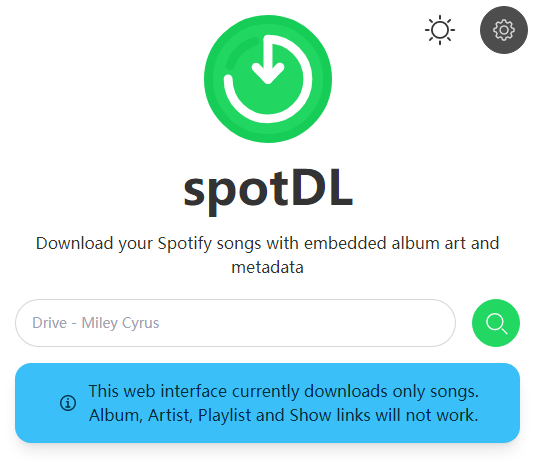
Artıları:
- Komut satırı arayüzü (Klav yeryüzü) önceden yapılandırılmış yürütülebilir dosyasının da terminali başlatması ve ardından çalıştırılarak desteklenir.
./spotdl-vX.X.X operation [urls]. - Spotify şarkılarını MP3'e kaydetmenin yanı sıra, Spotify müziğini flac olarak da kaydedebilirsiniz, ogg, Opus ve M4a.
- Bu Spotify müzik dönüştürücünün önceden oluşturulmuş yürütülebilir sürümü, macOS ile uyumludur, Windows ve Linux.
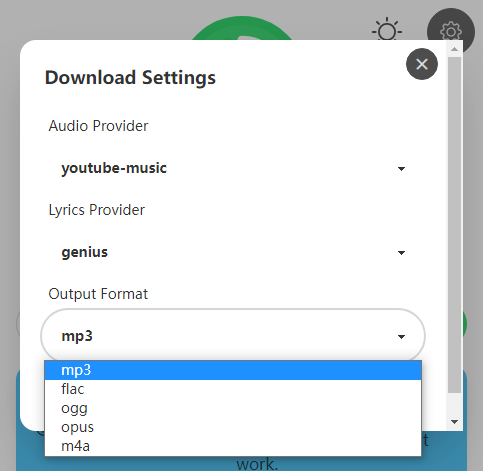
Eksileri:
- Albümün Spotify linkleri, Sanatçı, Çalma listesi ve Gösteri, Spotify dönüştürücünün Web kullanıcı arayüzünde desteklenmez.
- Bazen, Web Kullanıcı Arayüzü beklendiği gibi otomatik olarak çalışmaz, hatalarla ilgili herhangi bir hata bildirimi görmezsiniz.
Docker Kurulumu
spotDL bir Docker görüntüsü sağlar.
Genel olarak, var 3 yolları Docker'ı kullan Spotify'dan bilgisayara müzik indirmek için:
- Liman işçisi görüntüsü oluşturun ve ardından Spotify şarkılarını komut satırıyla indirin;
- Docker Hub'dan spotDL'nin dock görüntüsünü çekin, sonra docker görüntüsünü kullanarak bir şarkı indirin, sonunda bir Docker konteyneri oluşturun.
- Docker Compose kullanarak bir kapsayıcı oluşturun ve ardından Docker Compose kullanarak bir şarkı indirin.
Ek olarak, GitHub'dan Spotify ripper ayrıca özel bir spotDL'nin Termux kurulum betiği veya Arch Kullanıcı Deposu (ALTIN) spotDL için paket.
Ücretsiz Çevrimiçi Spotify Dönüştürücüyü Kullanarak Spotify Şarkılarını Premium Olmadan MP3'e Kaydetme
Onlarca ücretsiz çevrimiçi Spotify indiricisi, internette ücretsiz olarak kullanılabilir. Spotify'dan MP3'ten MP3'e tek şarkıları ücretsiz olarak indirmeniz gerekiyorsa, Ve casus yazılımdan korkmayın, kötü amaçlı yazılım ve reklam yazılımı, Ücretsiz bir çevrimiçi Spotify müzik indiricisi en iyi seçim olmalı. İkisi birden Soundloaders Spotify indirici Ve Spotify Downloader Spotify-downloader.com'dan Ücretsiz çevrimiçi Spotify dönüştürücülerin en iyi temsilcileridir. Soundloaders Spotify Downloader Google Arama Sonuçlarında Yüksek Sıralar, Spotify-downloader.com'dan Spotify Downloader Reddit'te popüler.
Burada, Soundloaders Spotify Downloader'ı, Spotify'dan nasıl Rip Rip Off Rip Off Rip Off Mp3'e Çevrimdışı Oynatma için Örnek olarak alıyoruz.
Adımları takip edin:
- Ziyaret etmek https://www.soundloaders.com/spotify-downloader/ tarayıcında.
- Premium olmadan Spotify'dan kaydetmek istediğiniz Spotify şarkısına erişin.
- Hedef Spotify şarkısının URL'sini kopyalayın.
- URL'yi Siyah Arama düğmesinin yanındaki kutuya yapıştırın ve ardından düğmeyi tıklayın.
- Spotify şarkısını veya meta verilerini cihazınıza indirmek için şarkıyı indirin veya sanat eserini indirin.

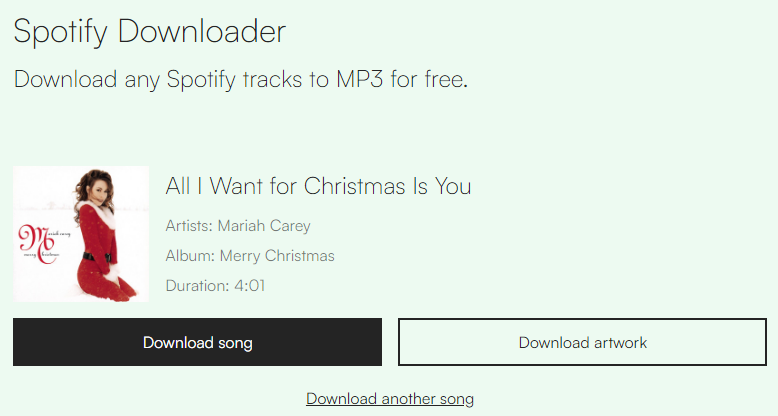
Artıları:
- Çevrimiçi Spotify ses indiricisi hem mobil hem de masaüstü tarayıcılarında çalışır.
- Kapak görüntüsü gibi meta veriler, sanatçılar, ve çıkış tarihi bulunur, İndirilen şarkıya eklenecek.
- Artwork, ücretsiz Online Spotify Track Downloader ile indirilebilir.
- Spotify şarkıları mümkün olan en kaliteli indirilecek (320KBPS).
- Ekstra kurulum veya kayıt gerekmez.
- Ücretsiz Online Spotify - MP3 Dönüştürücü hem Windows hem de Mac'te çalışır.
- Ücretsiz çevrimiçi Spotify ses dönüştürücü Google Chrome ile iyi çalışıyor, Android cihazlarda Firefox ve Opera.
Eksileri:
- Bir sanatçının adı veya bir şarkının veya albümün başlığı, çevrimiçi Spotify şarkı indiricisinin arama kutusuna girilmesi desteklenmez.
- Spotify müziği çıktı mp3 formatı ile sınırlıdır.
- Ücretsiz çevrimiçi Spotify müzik dönüştürücü ile, Spotify'dan yalnızca tek bir şarkı indirebilirsiniz, bir çalma listesi veya albüm yerine.
- Gösteri ile indirme, Dijital ses dosyası, ve Spotify'ın Sanatçı sayfası bağlantıları desteklenmez.
- Spotify müziğini toplu olarak ücretsiz olarak indirmek, çevrimiçi ücretsiz Spotify müzik dönüştürücüler arasında mevcut değildir.
- iOS'ta, ücretsiz Spotify ses dönüştürücü çevrimiçi yalnızca Safari'de çalışır. Google Chrome aracılığıyla Spotify'dan şarkı indiremezsiniz, iPhone ve iPad'de Firefox ve Opera.
- İndirme rastgele başarısız olabilir ve çözüm yoktur.
- Şarkıyı indir düğmesine tıklandığında, kuyrukta hangi pozisyonda olduğunuz fark edilebilir. Spotify to Mp3 İndirme'nin başlangıcını görmek için kısa bir süre beklemeniz gerekebilir.
- Çevrimiçi Spotify indiricisi indirme işlemini göstermiyor, Tarayıcıya bağlıdır.
- Paypal aracılığıyla bağış yapmanız veya bana bir kahve almanız istenebilir.
Spotify-downloader.com'dan Spotify Music Downloader ile Spotify'dan şarkıları indirme adımları SoundLoaders Spotify Downloader'a benzer, Hala bazı küçük farklılıklar var.
Çevrimiçi Spotify Downloader'ı kullanarak Spotify'dan müzik kaydetme adımları:
- git https://spotify-downloader.com/.
- Enter Link giriş kutusuna indirmeye çalıştığınız Spotify müziğinin URL'sini yapıştırın.
- Online Spotify Song Downloader'ın Giriş URL'sini analiz etmesine izin vermek için Gönder'e tıklayın.
- Spotify'dan bir albüm veya çalma listesi indirmeye çalışıyorsanız Zip'i İndirin, Veya bir şarkı indirmek istiyorsanız İndir'i tıklayın.
- İlerleme çubuğu sonuna ulaşana kadar bekleyin ve ardından Kaydet'i tıklayın.
- Açılır iletişim kutusunda, Doğrulamaya başlayın., Beklemek 10 İstem Yeni Tarayıcı sekmesinde yönlendirilen sitede saniye, Ve sonra bir reklam izlemeye başlamak için doğrulama tıklayın. Reklam çalma tamamlandığında, Önceki sayfaya yönlendirileceksiniz ve Spotify müziği MP3 olarak otomatik olarak indirilmeye başlar.
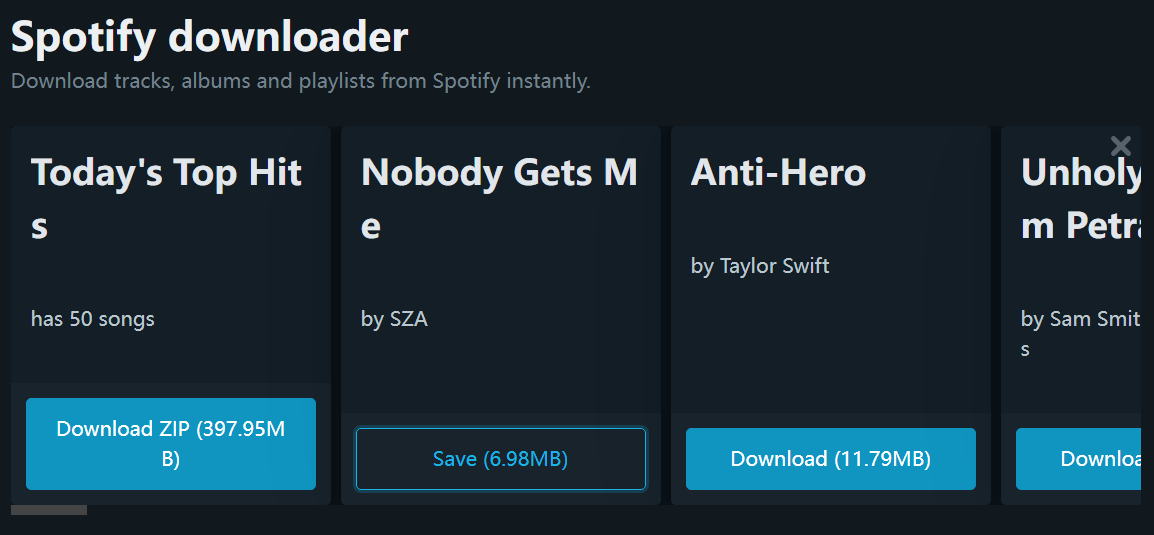

Yukarıdaki SoundLoaders Spotify Download Bölümünde listelenen artılara ve eksilere ek olarak, Spotify-downloader.com'dan Spotify Downloader'ın başka farklı avantajları ve dezavantajları da var.
Artıları:
- Tek şarkıların yanı sıra, Bu Spotify çalma listesi indiricisi ayrıca Spotify'dan çalma listelerini veya albümleri bir bütün olarak ZIP dosyalarında indirebilir.
Eksileri:
- Tek bir şarkı indirmeniz önemli değil, Spotify'dan bir albüm veya çalma listesi sözde insan doğrulamasını geçmeniz istenecek.
- İnsan doğrulamasını başlatmayı seçerseniz, saniye beklemek için yeni bir tarayıcı sekmesinde garip bir web sitesine yönlendirileceksiniz, Doğrula'yı tıklayın ve ardından onlarca saniye uzunluğundaki bir video reklamı izlemeyi bitirin.
- İnsan doğrulamasını atlamak istiyorsanız, USD ödemeniz gerekebilir $19.9 Spotify şarkılarını indirmek için birinci sınıf bir anahtar satın almak için yılda, Beklemeden ve reklamlar olmadan albümler ve çalma listeleri.
- Spotify şarkıları olsa da, Albüm ve Oynatma Listesi Downloader, bağlantıları kopyalamaktan kaçınmak için bir kullanıcı komut dosyası sağlar, Hala çalıştırılması için önce tarayıcınıza ve işletim sisteminize göre ilkponkey veya greasemonkey gibi bir kullanıcı komut dosyası yöneticisi yüklemeniz gerekiyor., Anlaması biraz zor görünüyor, Özellikle bir acemi için.
- Her şarkının yanındaki indir düğmesini doğrudan tıklayabilirsiniz, Albüm veya Çalma Listesi Kullanıcı komut dosyası ve kullanıcı komut dosyası yöneticisi doğru şekilde yüklendikten sonra. Fakat, İndirme düğmeleri tıklandıktan sonra çevrimiçi Spotify indiricisinin sayfasını yine de yönlendirebilirsiniz, Ve ödemeyi seçmelisin, veya gerçek indirmelere başlamak için reklamları bekleyin ve görüntüleyin. Kullanıcı komut dosyası pek mantıklı görünmüyor.
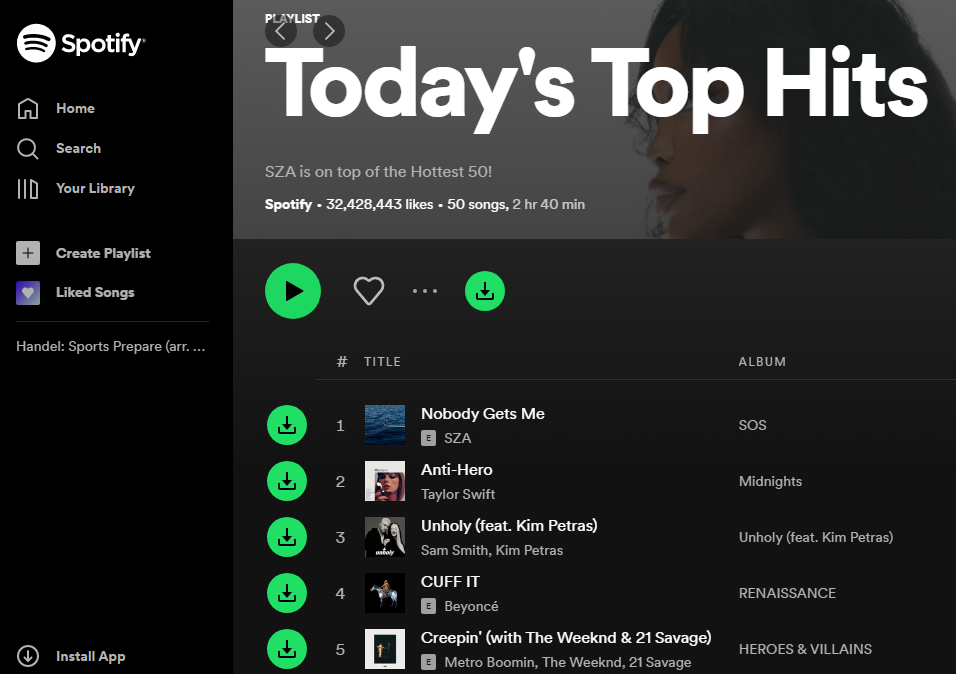
Spotify'dan müzik tasarrufu için ücretsiz alternatifler
Spotify Premium aboneliğiniz yoksa, ücretsiz çevrimiçi Spotify bağlantı indiricilerini kullanırken gizli reklam yazılımı veya casus yazılım kurulumunun potansiyel riskleriyle de karşılaşmak istemezsiniz., Merak etme, şarkıları Spotify'dan MP3'e kopyalamak için ücretsiz alternatiflerimiz var.
Spotify'daki müzik parçalarının büyük çoğunluğu, YouTube'da müzik videoları olarak da bulunabilir.. Yapmamız gereken şey YouTube'dan müzik videolarını indirin ve mp3 müziğine ücretsiz olarak dönüştürün gibi ücretsiz bir video indirici yardımıyla AkışFab, IDM veya Kimden Kaydet, ücretsiz çevrimiçi YouTube'dan MP3'e indiriciler ya da YouTube Premium aboneliğinin çevrimdışı özelliği.
Artıları:
- Spotify'dan müzik indirmeye kıyasla, gibi ücretsiz YouTube müzik indiricileri bulmak çok daha kolay AkışFab ile YouTube'dan toplu olarak ücretsiz müzik indirme.
- Reklamlarla karşılaşmazsınız, bekleme süresi, yapmaya çalıştığınızda bağış veya ödeme talebi YouTube müziklerini ücretsiz indirin gibi ücretsiz YouTube'dan MP3'e dönüştürücülerle toplu olarak AkışFab.
Eksileri:
YouTube oynatma listesi dönüştürücüsüne ücretsiz bir spotify bulmanız gerekebilir. MobileTrans'ta Müzik Çalma Listesi Aktarım Modülü Spotify çalma listelerinize bir bütün olarak YouTube'a şarkılar eklemek veya YouTube'da ilgili çalma listeleriniz yoksa veya YouTube'u çok sık kullanıyorsanız, müzik videolarını manuel olarak tek tek eklemek için.